Choosing the right projector for your home involves weighing several key factors that directly impact your viewing experience. You’ll need to consider your room’s lighting conditions, as this determines the most suitable brightness level measured in lumens. Your space dimensions affect throw distance requirements, while your entertainment preferences influence resolution and connectivity needs. Budget constraints will guide your decision between budget-friendly options with basic features or premium models offering 4K resolution and advanced HDR support. The perfect home projector balances these elements to deliver your ideal combination of image quality, convenience, and value.
Key Takeaways
- Consider at least 2,000 lumens brightness for well-lit rooms and 1,000-1,500 lumens for dedicated dark home theaters.
- Resolution matters—choose Full HD for budget options or 4K (native or pixel-shift) for premium picture quality.
- Match throw distance to your room size with short-throw projectors for small spaces and long-throw for larger rooms.
- For gaming, select projectors with input lag under 16.7ms at 4K/60Hz and activate gaming mode for responsiveness.
- Ensure multiple connectivity options including HDMI ports, Wi-Fi, Bluetooth, and casting capabilities for versatile content access.
Key Factors to Consider When Buying a Home Projector
When you’re starting on your journey to find the perfect home projector, understanding the key technical specifications is essential for making an informed decision. Look for resolution options like 4K or Full HD, with brightness levels of at least 2,000 lumens for well-lit spaces. Consider your room’s layout to determine whether you need a long-throw or ultra short throw projector, which affects your mounting options and screen placement.
Connectivity features such as multiple HDMI ports and wireless capabilities provide flexibility for different devices. Don’t overlook practical considerations like portable screens for versatile viewing locations, keystone correction for angled projections, and energy-efficient eco modes. Remember that proper ventilation and maintenance requirements will impact your projector’s longevity and performance over time. Additionally, projectors with auto-focus and keystone correction features simplify setup and ensure optimal image quality with minimal distortion.
Budget-Friendly Projectors for Casual Home Viewing

Entering the world of home projectors doesn’t have to drain your bank account, especially if you’re looking for a simple setup for occasional movie nights or casual viewing. In the under $100 category, you’ll find portable options from brands like Anker and AuKing, though these typically offer less than 1000 ANSI lumens, limiting their performance in well-lit rooms and screen size capabilities.
For a more satisfying experience, consider models in the $100-$500 range like the Wemax Vogue or Epson Home Cinema 1080, which deliver brighter images and support larger screen sizes. When selecting your budget projector, prioritize adequate brightness for your viewing environment, decent sound quality (or budget for external speakers), and essential connectivity options like HDMI and USB ports for connecting various devices. Many budget Epson projectors feature 3LCD technology that ensures accurate, rainbow-free color reproduction for vibrant visuals.
Premium 4K Projectors for Dedicated Home Theaters

Why settle for a standard viewing experience when you can transform your home into a cinematic paradise? Premium 4K projectors deliver exceptional image quality with resolutions of 3840 x 2160, creating stunningly detailed visuals on large screens. Models like the Epson LS11000, with its 2,500 ANSI lumens brightness, and the JVC NZ500, boasting a 29,000:1 contrast ratio, offer impressive performance when properly ceiling mounted in dedicated theaters.
These high-end projectors, ranging from $3,999 to $7,999, include advanced features like laser technology, HDR support, and 3D support for immersive viewing. The Sony VPL-XW5000ES and BenQ W5800 excel in color accuracy and tone mapping, vital for authentic reproduction of films. When selecting your premium projector, consider your room’s lighting conditions, as controlled environments maximize these projectors’ capabilities. Additionally, many premium models incorporate auto keystone correction to simplify setup and optimize image alignment for the best viewing experience.
Understanding Brightness and Room Lighting Requirements

Brightness specifications represent one of the most misunderstood yet impactful factors in selecting a home projector, directly determining how well your images will display in various lighting conditions. For ideal viewing, you’ll need to match your projector’s brightness to your room environment through proper brightness calibration. In darker home theaters, 1,000-2,500 lumens typically suffice, while rooms with significant ambient light require 3,000+ lumens for clear visibility.
Your ambient light adjustment strategy dramatically affects performance, with window treatments, light dimming, and strategic projector placement all playing vital roles. Consider that a 100-120″ screen in a controlled dark environment only needs 1,500-2,000 lumens, while outdoor use demands 5,000+ lumens. Remember that screen material, room size, and intended usage (movies versus presentations) should all influence your final brightness selection.
Throw Distance and Room Size Compatibility
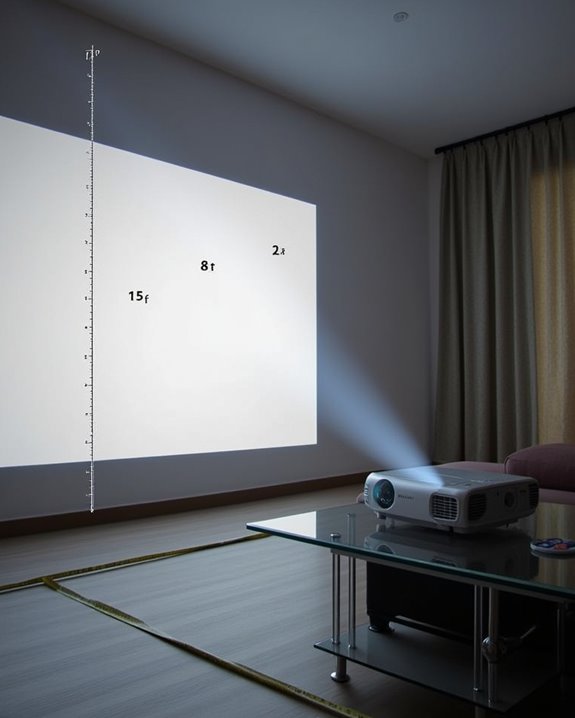
When selecting a projector for your home, understanding throw distance—the gap between your projector and screen—is crucial for achieving ideal image quality in your specific space. Projectors come in three main categories based on throw distance: long throw, short throw, and ultra-short throw, each suited to different room sizes.
For smaller rooms, short throw projectors (3-8 feet from screen) or ultra-short throw models (0-4 feet) are ideal, reducing shadows and eye glare while maximizing your limited space. Larger rooms can accommodate long throw projectors, which need more distance to create expansive images. To determine the perfect placement, use the throw ratio formula: divide the distance by screen width, or multiply your desired screen width by the projector’s throw ratio, typically around 1.13:1 for short throw models.
Resolution Options: From 1080p to Native 4K

Resolution options for home projectors fall into three primary categories: Full HD (1080p), pixel-shift 4K, and native 4K, each offering distinct levels of image clarity and detail for your viewing experience. Your screen size directly impacts which resolution you’ll benefit from most, with larger screens (100+ inches) revealing the superior detail of native 4K projectors. While 1080p remains sufficient for modest setups and offers budget-friendly sound integration options, pixel-shift technology provides a middle ground, simulating 4K imagery at lower costs. True native 4K projectors deliver unparalleled detail with resolutions of 3840×2160 or higher, particularly enhancing dark scenes and high-contrast content, though they require HDMI 2.0+ connections and command premium prices starting around $3,000.
Lamp vs. Laser Light Sources: Pros and Cons

The light source in your projector represents one of the most consequential choices you’ll make, affecting everything from image quality to long-term ownership costs. Lamp-based projectors offer lower upfront costs but suffer from limited lamp durability, typically lasting only 2,000-5,000 hours before requiring replacement. In contrast, laser projectors provide superior brightness, instant on/off capability, and exceptional longevity of 30,000-40,000 hours, though laser safety considerations should be reviewed before installation.
While you’ll pay more initially for laser technology, you’ll benefit from reduced maintenance, better energy efficiency, and superior color accuracy over time. For home theaters where image quality is paramount, laser projectors deliver sharper contrast, wider color gamut, and quieter operation, making them increasingly popular despite their higher entry price.
Gaming Performance: Input Lag and Refresh Rates

Serious gamers considering a projector need to understand input lag and refresh rates, as these technical specifications directly impact your gaming experience. Input lag measures the delay between pressing a button and seeing the action on screen, with competitive gaming requiring under 20ms for ideal performance. Most casual gamers can tolerate 33-40ms without issues.
For the best gaming experience, look for DLP projectors, which typically offer lower input lag than LCD models. Brands like BenQ and ViewSonic often excel in this area, especially at 4K 60Hz. Higher refresh rates substantially reduce input lag—1080p at 120Hz delivers a theoretical minimum of 8.4ms compared to 16.7ms at 4K 60Hz. Always activate the projector’s gaming or fast mode and disable unnecessary image processing features to further minimize lag.
HDR Support and Color Accuracy for Movie Enthusiasts

While hardcore gamers focus on input lag and refresh rates, movie enthusiasts need to pay attention to different qualities that enhance cinematic experiences. For films, HDR processing capabilities and Color Gamut coverage are vital factors that determine how accurately your projector reproduces the director’s vision. Models like the XGIMI Horizon Ultra and Hisense C1 offer Dolby Vision support, providing more nuanced color representation and contrast than standard HDR10 projectors. When evaluating projectors, look for a low Delta E value, which indicates better color accuracy; the lower this number, the more true-to-life the colors will appear. For bright rooms, consider the LG GRU510N with its dynamic HDR tone mapping, which automatically adjusts dark and bright levels to maintain detail in various lighting conditions.
Smart Features and Connectivity Options

Modern projectors have evolved far beyond simple display devices, incorporating smart features that transform them into complete entertainment hubs for your home. Today’s models come equipped with built-in apps like Netflix and YouTube, eliminating the need for external streaming devices. You’ll appreciate the convenience of Voice Control functionality, allowing you to adjust settings or search for content hands-free through popular assistants like Alexa or Google.
App Compatibility is another essential feature to contemplate, with many projectors offering support for a wide range of streaming services directly on the device. For connectivity, look for multiple HDMI ports, USB connections, and wireless options including Wi-Fi 6 and Bluetooth. Most high-quality projectors now offer casting capabilities through AirPlay or Google Cast, making it effortless to share content from your smartphone or tablet.
Frequently Asked Questions
How Do Projectors Affect Energy Bills Compared to Large TVS?
For large screen viewing, projectors offer potential cost savings with lower energy consumption per inch compared to large TVs. However, your actual bills depend on usage patterns and specific model efficiency.
Can I Use a Projector Effectively With Ceiling Fans or AC Units?
Yes, you can use projectors with ceiling fans and AC units. Just position your projector to avoid direct ceiling fan interference and airflow. AC noise shouldn’t affect performance, but keep vents from blowing directly on your equipment.
Do Projectors Require Special Maintenance Between Viewing Sessions?
While some tech needs constant care, projectors require minimal attention between sessions. You’ll need regular cleaning routines for filters and lenses, but power off properly to extend bulb life. Monthly inspections are sufficient for home use.
How Do Projectors Perform With Subtitles and Closed Captioning?
Projectors with high resolution provide better subtitle clarity, though your viewing environment affects caption accuracy. You’ll find smart projectors and those with HDR support typically handle subtitles more effectively than basic models.
What’s the Typical Lifespan Difference Between Budget and Premium Projectors?
Imagine replacing your projector’s lamp every 2 years! Premium projectors offer 20,000-30,000 hours of bulb longevity (10+ years of daily use), while budget models typically last 2,000-3,000 hours. Superior build quality also extends premium projectors’ lifespan.





