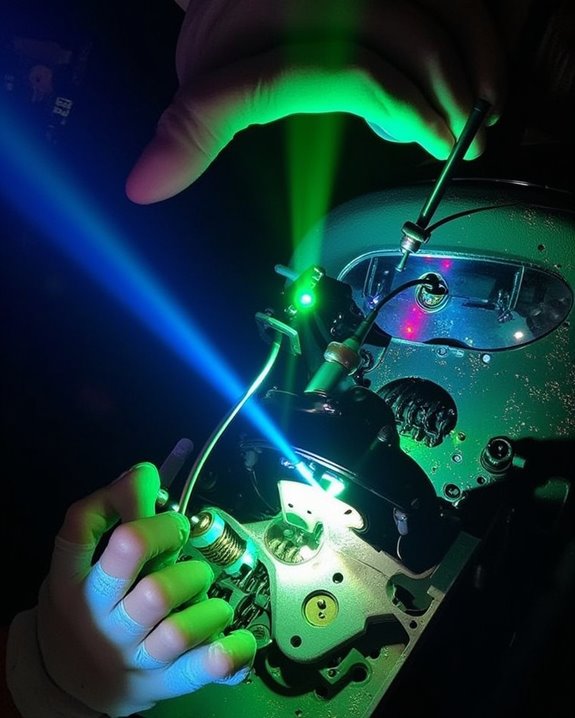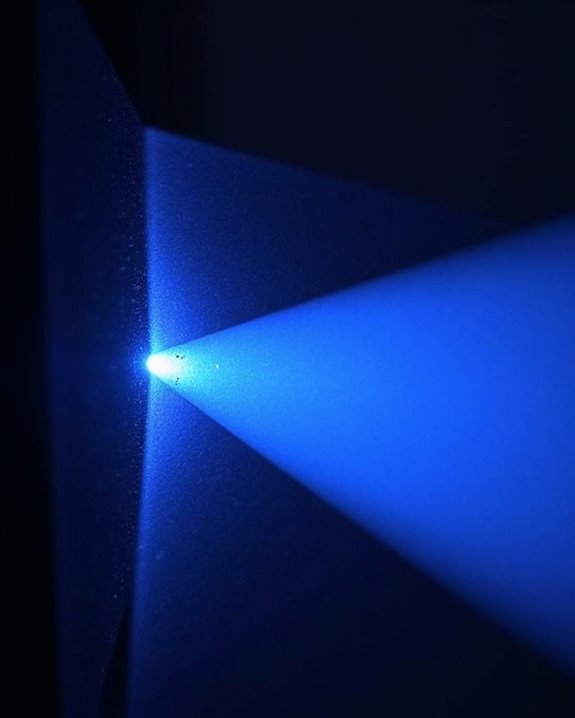Imagine you’re setting up a golf simulator in a garage with limited space, and you need a projector that delivers crisp visuals without casting shadows or taking up valuable room; in this scenario, choosing a short throw projector with at least 3000 lumens and 1080p resolution becomes essential, as it allows for bright, clear images even with ambient light and close wall placement. Understanding which projector features match your space and simulator needs will directly impact your experience and performance.
Key Takeaways
- Choose a projector with at least 3,000 lumens and 1080p resolution; 4K UHD models offer sharper, more immersive images.
- Short throw projectors are ideal for tight golf simulator spaces, while standard throw models suit larger rooms.
- Laser projectors like BenQ TK710STi and LK936ST provide high brightness, long lifespan, and minimal maintenance for premium setups.
- Ensure the projector’s aspect ratio matches your impact screen to prevent image distortion and maximize realism.
- Proper ceiling mounting, careful alignment, and regular calibration maintain image quality, safety, and an optimal golf simulation experience.
Key Features to Look for in a Golf Simulator Projector
When you’re selecting a projector for a golf simulator, it’s important to focus on key features that directly impact both the visual experience and the accuracy of your gameplay. Choose a projector with at least 3000 lumens for clear images in varied lighting, and consider higher brightness if your room has ambient light. Opt for a minimum of 1080p resolution, though 4K UHD offers greater detail for analyzing shots. Confirm the projector supports multiple aspect ratios, fitting common simulator screen sizes and avoiding image distortion. Look for flexible projector mounting options to position your device securely, away from swing paths. Audio integration can enhance immersion, especially if your setup includes simulation software with sound. Prioritize wireless connectivity and long lamp life for easy setup and reduced maintenance. Carefully match the projected image size with available space to ensure optimal fit and avoid wasted screen area or spillover. Additionally, selecting a projector with keystone correction features can help maintain image clarity even if the projector cannot be perfectly aligned with the screen.
Short Throw vs. Standard Throw: Which Is Best for Your Space?

Although both short throw and standard throw projectors can deliver impressive visuals, choosing the right type for your golf simulator depends largely on your available space and desired setup flexibility. Short throw projectors are ideal if your room size considerations limit how far you can position the projector from the screen, as they can produce a 100-inch image from less than 5 feet away. Standard throw projectors require more distance, typically 8-10 feet, making them suitable for larger rooms where projector placement isn’t restricted. To help you select the best fit for your simulator setup, consider the following:
- Short throw projectors accommodate tight spaces.
- Standard throw projectors offer larger image sizes over greater distances.
- Room size considerations influence projector type.
- Projector placement affects image quality and setup flexibility.
- Both options provide high-resolution visuals.
- The throw distance determines how close or far the projector needs to be from the screen to achieve the desired image size.
- Additionally, features like auto keystone correction can help optimize image alignment regardless of placement constraints.
Top Laser Projectors for Immersive Golf Simulation

Choosing between short throw and standard throw projectors is only part of optimizing your golf simulator, as the right laser projector can elevate your experience with sharper visuals, longer lifespan, and reliable performance. Top laser models like the BenQ TK710STi and LK936ST deliver true 4K UHD resolution, providing highly detailed images essential for immersive golf simulation. With laser light sources rated up to 20,000 hours and consistent brightness, you’ll enjoy stable performance with minimal maintenance. Brightness levels from 3,200 to 5,100 lumens ensure vivid images even in ambient lighting, while advanced keystone correction, 1.2x optical zoom, and flexible mounting options simplify installation. Wireless connectivity further enhances convenience, allowing you to connect your devices and simulation software seamlessly for an uninterrupted golf experience. For the best results, pay close attention to the throw ratio, as it determines how close the projector must be placed to your screen to avoid shadows and ensure a fully filled image. Additionally, maintaining an appropriate projection distance is crucial to achieve the optimal screen size and image clarity for realistic gameplay.
Best Budget Projectors for Golf Simulators

If you’re looking to set up a golf simulator on a budget, understanding the key features that define the best value projectors is essential for both performance and long-term satisfaction. Budget options under $1000, such as the BenQ TH671ST and BenQ LH600ST+, offer solid 1080p resolution choices, which balance image clarity and affordability for most home setups. When comparing models, consider factors like throw ratio, brightness, and short throw capability, as these determine how well the projector fits your available space and lighting conditions. Entry-level projectors, like the Groview 818c, may deliver basic performance but often lack advanced adjustment tools. To emphasize, focus on:
- 1080p resolution for clear visuals
- Adjustable throw ratio
- Sufficient brightness (2,500+ lumens)
- Short throw lens
- Keystone correction for easy setup
For those with limited room depth or ceiling height, choosing a model with a short throw ratio ensures the projector can be placed closer to the impact screen, maximizing space without compromising image size.
Comparing Projector Technologies: DLP, 3LCD, and Laser

When evaluating projector technologies for golf simulators, you’ll encounter three main types: DLP, 3LCD, and laser-based systems, each offering distinct strengths for simulation environments. DLP projectors utilize a digital micromirror device and a color wheel, resulting in strong contrast ratios and smooth motion handling, making them suitable for dynamic golf swings, though they may show a rainbow effect at certain projection angles and are generally more portable. 3LCD projectors employ three separate LCD panels for red, green, and blue, delivering vivid colors, excellent color integrity, and higher brightness with efficient power consumption, while also resisting ambient light and avoiding color artifacts. DLP projectors are compact and lightweight, making them particularly ideal for golfers who require portability or want to move their setup between locations. Laser projectors provide the brightest images and highest energy efficiency, offering instant on/off and longer lifespans, though they often come at a higher initial cost.
Matching Projector Resolution and Brightness to Your Setup

Although there are many factors to take into account in building an effective golf simulator, matching your projector’s resolution and brightness to your specific setup is essential for both image clarity and overall realism. You’ll want to assure your screen resolution fits your simulator’s aspect ratio, often 4:3 for better vertical tracking, by setting custom resolutions such as 2880×2160 for 4K or 1440×1080 for HD. For brightness calibration, select a projector with lumens appropriate for your room’s lighting, aiming slightly higher than your minimum need for optimal performance. Larger screens benefit from higher resolutions to maintain image sharpness, while the projector’s throw ratio and screen size should align to avoid cutoffs. Using the native aspect ratio ensures the best resolution and image quality, which is why it’s important to match your projector settings with your screen’s specific dimensions and shape.
- Match screen resolution to aspect ratio
- Calibrate brightness for room conditions
- Choose higher lumens for brighter rooms
- Adjust graphics card settings for custom resolutions
- Consider throw ratio for image fit
Installation Tips and Best Practices for Golf Simulator Projectors

Fine-tuning your projector’s resolution and brightness forms the foundation for a realistic golf simulator, but proper installation is just as important for achieving professional-level performance. Start by selecting a ceiling mount location, ideally using a short throw projector positioned 8 to 14 feet from the impact screen, keeping the projector out of swing paths and minimizing shadows. Align the projector lens center precisely with the screen’s midpoint to prevent keystone distortion, and use sturdy mounting brackets with anchors matched to your ceiling material for reliable support. Integrate cable management solutions to keep power and HDMI cables secure and unobtrusive. Always follow safety precautions, ensuring the projector isn’t in a position to be hit by clubs. Plan for safe access to the projector for periodic cleaning and recalibration. For the best results, make sure to match the projector’s aspect ratio to your impact screen dimensions, as this will help you achieve a crisp, seamless image that fills the entire screen.
Frequently Asked Questions
Can I Use a Projector for Both Golf Simulation and Home Theater?
Yes, you can use a projector for both golf simulation and home theater. Just make sure it’s got enough projector brightness and supports various screen size considerations to deliver sharp images and immersive experiences in both setups.
Are Projectors Compatible With All Golf Simulator Software?
About 70% of golf simulator setups face issues with projector compatibility. You’ll need to check golf software integration, ensuring your projector supports required resolutions, HDMI, and brightness levels to work smoothly with your chosen simulator software and launch monitor.
How Often Do Projector Lamps or Lasers Need Replacement?
You’ll usually replace projector lamps every 1,500–8,000 hours, depending on lamp lifespan and usage. With laser projectors, you won’t need replacements for 20,000–30,000 hours, thanks to their impressive laser durability and low maintenance needs.
What Maintenance Is Required for a Golf Simulator Projector?
An ounce of prevention’s worth a pound of cure—so you’ll want to prioritize projector cleaning, check vents, inspect cabling, update software, and monitor lamp lifespan regularly. Don’t forget, a clean lens keeps your image sharp every session.
Do Projectors Affect the Accuracy of Golf Simulator Sensors?
Projectors won’t directly affect sensor accuracy, but you’ll want to watch projection brightness and guarantee proper sensor calibration. If brightness is too high or misaligned, it could interfere with sensors, so it’s important to calibrate everything carefully.