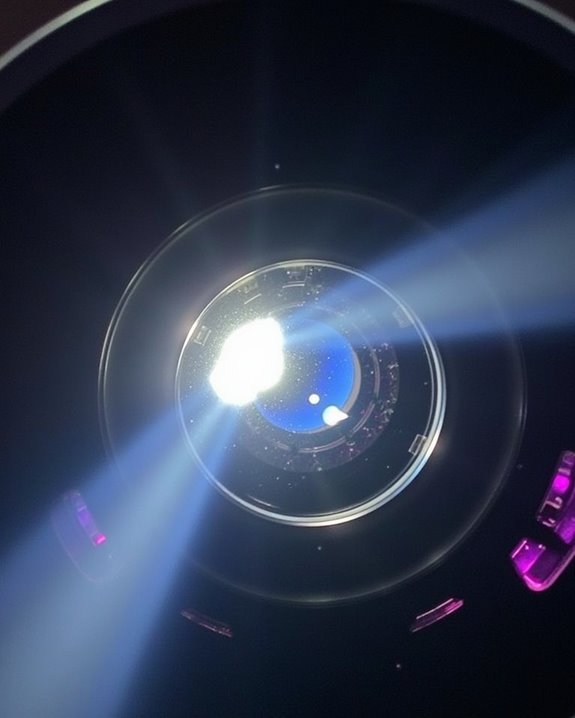Have you ever wondered why some projector images appear smoother than others, especially during fast-moving scenes? You’re likely experiencing the effects of interpolated screen rate, a technology that creates additional frames between existing content frames. This process, often called “frame interpolation” or “motion smoothing,” helps reduce motion blur and judder in high-action content. The technology analyzes consecutive frames, calculates the differences, and generates new intermediate frames to increase the perceived refresh rate. What this means for your viewing experience depends on several important factors…
Key Takeaways
- Interpolated screen rate creates additional frames between original content frames to achieve smoother motion on projector screens.
- Motion interpolation technology analyzes consecutive frames to determine motion vectors and synthesize intermediate frames, increasing perceived refresh rates.
- Projector manufacturers use proprietary names like Epson’s FineFrame and Panasonic’s Frame Creation for their motion interpolation features.
- Higher interpolated rates reduce motion blur and judder during fast-moving scenes, particularly benefiting sports and action content.
- While interpolation enhances fluidity, excessive smoothing can cause the “soap opera effect” and may introduce visual artifacts like ghosting.
What Is Interpolated Screen Rate for Projector Screens?
When you’re setting up your home theater or presentation system, you’ll likely encounter the term “interpolated screen rate” in projector specifications. This refers to the effective refresh rate achieved when your projector generates additional frames between the original content frames, creating smoother motion on your screen.
Unlike native frame rates (typically 24, 30, or 60 fps), interpolated rates can reach 120 fps or higher, markedly enhancing screen luminescence during fast-moving scenes. Your projector’s motion interpolation technology analyzes movement between existing frames and synthesizes intermediate ones, reducing blur and judder while maintaining color calibration integrity. This process is particularly beneficial for sports viewing and gaming, though it may create the “soap opera effect” that makes cinema look unnaturally smooth. Most modern projectors allow you to adjust interpolation intensity to suit your viewing preferences. Higher refresh rates such as 4K@120Hz gaming support are becoming increasingly common in advanced projectors to optimize motion clarity and gaming performance.
Understanding Frame Interpolation Technology in Projectors

Although many projector users regularly encounter frame interpolation, few fully understand the sophisticated technology behind this motion-enhancing feature. Your projector analyzes consecutive frames to determine motion vectors, creating intermediate frames that smooth movement between original content frames. This processing occurs while maintaining color accuracy, effectively increasing the perceived frame rate without altering source content.
Frame interpolation appears under various proprietary names like Epson’s FineFrame or Panasonic’s Frame Creation, offering multiple intensity settings to match your viewing preferences. While excellent for sports or fast-action content, you’ll likely want to disable it when watching 24fps films to preserve the director’s intended cinematic look. Some systems may introduce slight audio synchronization challenges when processing complex scenes, a trade-off for the considerably smoother motion experience that advanced projectors deliver. For the best viewing experience with high-resolution content, pairing frame interpolation with a compatible 4K UHD projector enhances motion clarity and image quality.
The Science Behind Creating Smoother Motion on Big Screens
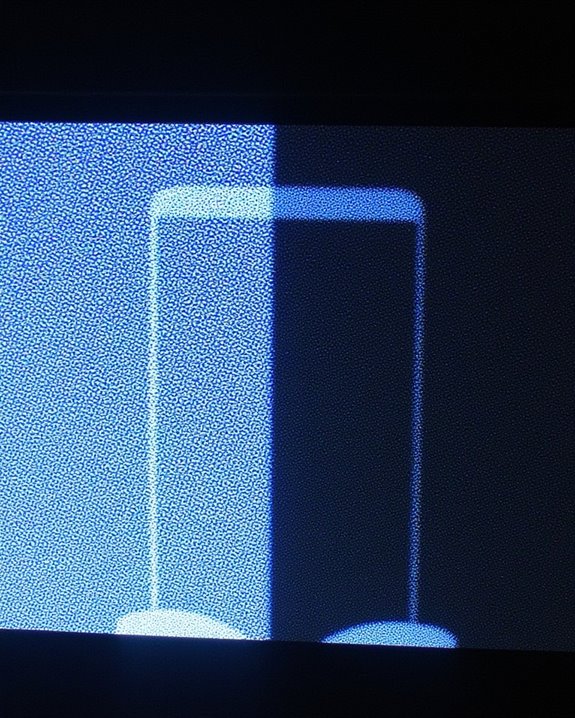
Since your projector creates images frame-by-frame, the science of motion perception becomes increasingly important as screen sizes grow beyond 90 inches diagonal. Your brain processes these sequential images differently on larger displays, where motion blur and judder become more noticeable. Modern projectors combat this issue through MEMC (Motion Estimation, Motion Compensation) technology, which analyzes existing frames and creates interpolated frames between them.
This frame interpolation process maintains color accuracy even during fast-moving scenes, creating a viewing experience that appears more fluid to your eyes. The technology is particularly valuable in rooms with varying ambient lighting conditions, where motion artifacts might otherwise be more pronounced. Advanced algorithms in today’s projectors can intelligently adapt to different content types, ensuring smooth motion while preserving the intended visual quality. To fully appreciate these motion enhancements, using a projector setup with cables that support 4K resolution at 30Hz helps maintain the clarity and smoothness of the interpolated images.
Benefits of Higher Perceived Frame Rates in Home Theaters

As your home theater system grows more sophisticated, higher perceived frame rates become a game-changing element in your viewing experience. When combined with proper color grading, these higher rates drastically reduce motion blur, creating more lifelike, immersive content that closely mimics how your eyes naturally perceive movement.
Modern HDMI 2.1 connections support these enhanced frame rates, revealing greater detail in fast-paced action sequences and making sound design work more impactful through perfect visual synchronization. You’ll notice markedly reduced judder and stuttering during sports broadcasts and high-motion scenes, which enhances your emotional connection to the content. Home theater enthusiasts particularly benefit when viewing 3D content, where higher frame rates minimize discomfort while maximizing the hyperrealistic viewing experience that modern filmmakers are increasingly embracing.
When to Use Interpolated Screen Rate for Different Content Types
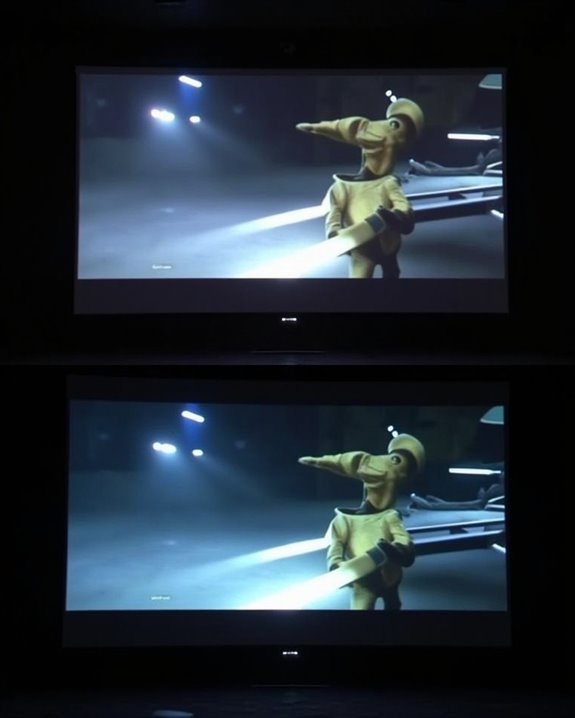
While upgrading your projector setup with interpolated screen rate technology can dramatically enhance your viewing experience, knowing when to apply it is just as crucial as the technology itself. For movies, use moderate interpolation to reduce judder while preserving the filmic quality, being mindful that excessive smoothing can disrupt intended color grading. Sports content benefits considerably from higher interpolation settings, offering clearer tracking of fast-moving objects without compromising audio synchronization during broadcasts.
Gaming presents different challenges, as interpolation adds processing time that increases input lag. You’ll want to disable it for competitive gaming where responsiveness matters, though casual games may benefit from the smoother visuals. Animated content typically requires minimal interpolation to avoid an artificial appearance while maintaining the creator’s intended motion characteristics.
The “Soap Opera Effect”: Drawbacks of Frame Interpolation
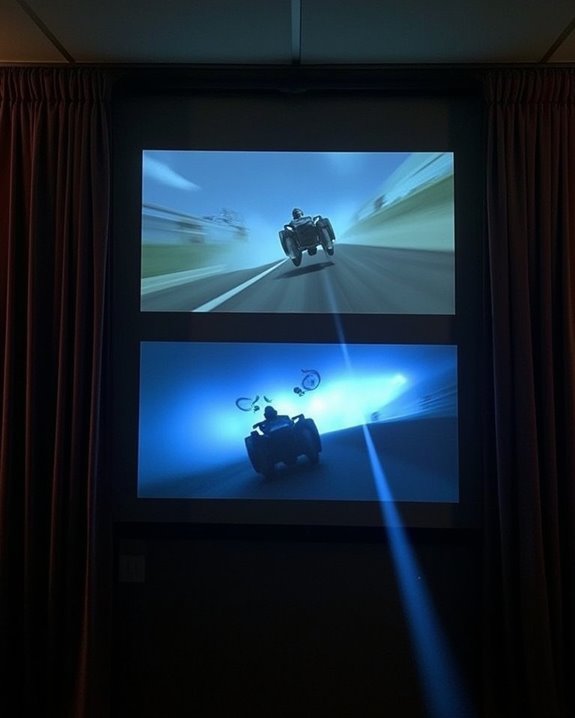
Understanding when to use interpolated screen rate is only the beginning—now you’ll need to know about its most significant downside. The “Soap Opera Effect” (SOE) creates an unnaturally smooth, video-like appearance that strips away the cinematic quality of films, making them resemble daytime soap operas or low-budget TV productions. This effect can disrupt your suspension of disbelief and diminish emotional engagement with the content.
Beyond aesthetic concerns, frame interpolation often introduces visual artifacts like ghosting and tearing, especially during fast-moving scenes where audio synchronization may also suffer. These artifacts can make CGI elements look artificial and exaggerate imperfections that would otherwise remain subtle. Even with perfect color calibration, the hyper-realistic motion can reveal flaws in visual effects, ultimately degrading your overall viewing experience.
How Leading Projector Brands Implement Frame Interpolation
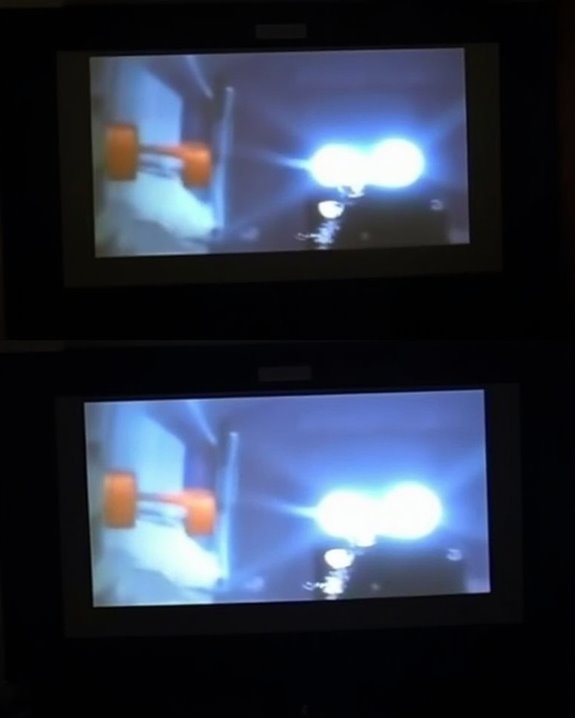
When examining how leading projector manufacturers implement frame interpolation, you’ll notice significant variations in both terminology and technical approach. Epson utilizes its proprietary FineFrame Technology in models like the 6500 UB, while Panasonic refers to their implementation as Frame Creation in the AE3000, widely praised for its effectiveness.
Each brand’s implementation affects color accuracy differently, which is why projector calibration is essential after enabling frame interpolation. Epson’s system focuses on reducing motion blur while maintaining image quality, whereas Sanyo’s Smooth Motion technology primarily addresses film judder. The XGIMI and newer Epson Pro Cinema LS12000 models offer customizable settings, allowing you to balance smooth motion against potential artifacts. Most implementations generate intermediate frames between existing ones, but the algorithms used vary substantially, resulting in different levels of effectiveness for sports versus film content.
Frequently Asked Questions
Does Frame Interpolation Increase Input Lag for Gaming?
Yes, frame interpolation increases input lag during gaming. While it enhances visual clarity through motion smoothing, you’ll experience delayed response times as your display processes additional frames, making it less ideal for competitive gaming.
Can Interpolation Damage or Shorten Projector Lamp Life?
Like a bright star that doesn’t burn out faster, interpolation won’t damage your lamp life. It’s purely a software feature that enhances projection quality without causing image flickering or additional strain on the bulb.
Is Frame Interpolation Available When Using 3D Projection?
Yes, you can have frame interpolation (motion smoothing) in 3D projection systems. It enhances image quality, though it requires more processing power and sophisticated algorithms to handle the complex 3D motion accurately.
How Much Power Consumption Does Frame Interpolation Add?
Frame interpolation adds minimal power usage to your projector. You’ll typically see a negligible increase in consumption as it’s a software-based feature that’s designed with energy efficiency in mind.
Can Interpolation Be Applied to Streaming Content From Services?
Your visual enhancement journey isn’t hindered by source! Yes, you can apply interpolation techniques to video streaming services, but it’s your display device (projector or TV) that performs this magic, not the streaming platform itself.