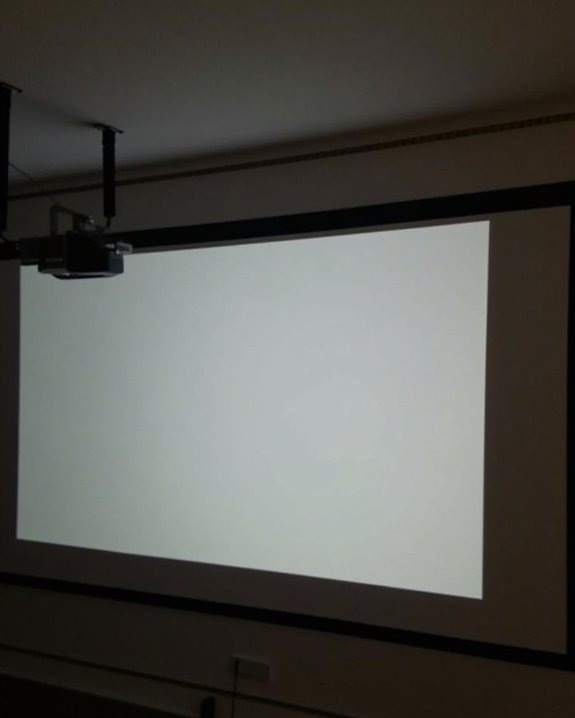When setting up a projector, you don’t actually need to place it perfectly centered, but its alignment plays a vital role in achieving ideal image quality, as even slight misplacement can cause distortion or uneven focus, especially along the screen edges. Most modern projectors offer features like lens shift and keystone correction to address these issues, though relying on digital correction may reduce image sharpness, so understanding how placement affects your viewing experience is essential before considering alternative adjustments.
Key Takeaways
- Perfect centering ensures the sharpest, most accurate, and geometrically correct image projection.
- Off-center placement causes trapezoidal distortion (keystone effect), uneven brightness, and reduced color accuracy.
- Most modern projectors offer keystone correction and lens shift to compensate for minor misalignment, but these can reduce image quality.
- Physical adjustment (leveling, shifting) is preferable to digital corrections for maintaining sharpness and brightness.
- When perfect centering isn’t possible, advanced correction features or wide viewing angle screens can help minimize visual issues.
Understanding Projector Alignment and Image Distortion
When you’re setting up a projector, understanding how alignment affects image quality is essential, since even slight misplacement can lead to noticeable distortion. If your projector isn’t perfectly centered, the image may become trapezoidal rather than rectangular, a result of the keystone effect, where the projected light hits the screen at an angle. This misalignment impacts not only the shape of the image but also influences color accuracy and brightness consistency, as light distribution may become uneven across the screen. As a result, you’ll notice areas that appear brighter or colors that seem less vibrant. Centering the projector helps maintain uniform image dimensions, ensuring that every part of the projected picture is evenly illuminated and true to its source content, optimizing both clarity and visual fidelity. Many projectors now include automatic keystone correction features to help adjust the image and reduce distortion when the projector is off-center. Many projectors provide some degree of image adjustability, allowing users to correct minor misalignments without physically moving the projector.
The Role of Lens Shift and Keystone Correction
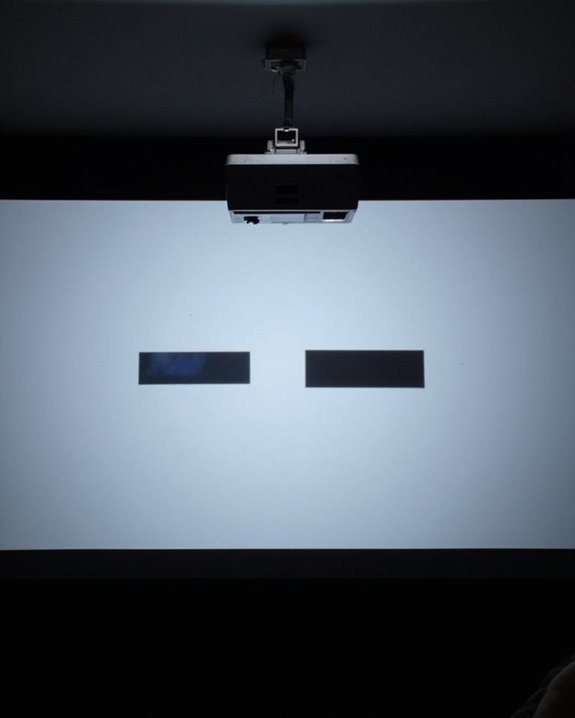
Getting the projector perfectly centered isn’t always possible, especially in rooms with limited mounting options or furniture constraints, which is where advanced features like lens shift and keystone correction come into play. Lens shift lets you move the projected image vertically or horizontally without tilting or relocating the projector, preserving brightness and resolution by keeping the optics undistorted. Many modern projectors, such as the Casio XJ-V10X, also include ceiling mounting compatibility to help optimize placement without compromising image quality. Keystone correction, on the other hand, electronically or optically adjusts image shape to counteract distortion from angled or off-center placement, but can reduce sharpness and brightness. To understand these features better, consider the following:
- Lens shift allows precise image alignment on the screen without physical projector movement.
- Vertical and horizontal keystone correction fix trapezoidal distortion from above, below, or lateral misplacement.
- Digital keystone correction can degrade image quality.
- Prioritize lens shift for ideal results.
When using keystone correction, be aware that digital scaling reduces the number of active pixels, which leads to a softer and less detailed projected image.
How Placement Impacts Image Quality
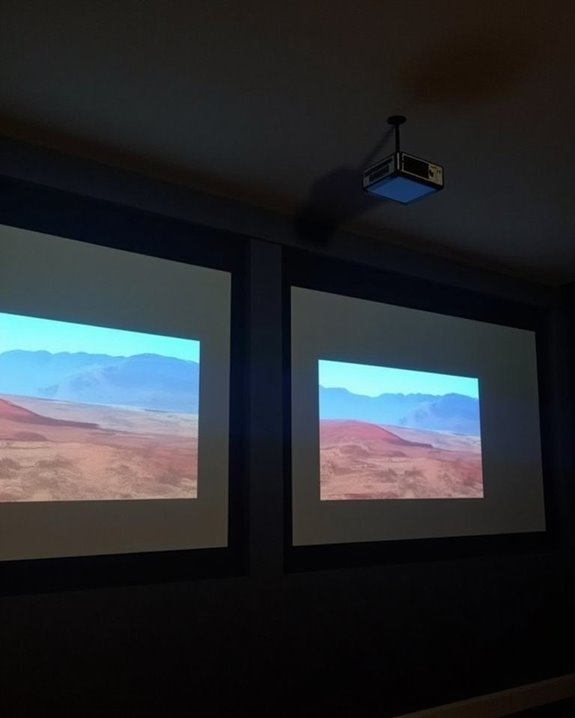
Although projectors offer some flexibility in placement, the position of your projector directly influences image quality, with screen alignment, light distribution, and viewing angle all playing critical roles in the final result. If your projector isn’t properly centered, you may notice geometric distortion, such as the keystone effect, which creates a trapezoidal image and can impair color accuracy. Even with digital correction tools, physical misalignment often results in reduced sharpness and uneven brightness, both of which detract from overall visual performance. Uneven light distribution can lead to inconsistent color reproduction, while a poor viewing angle may diminish audience engagement by making the image appear skewed or less vibrant. Selecting screens with wide viewing angles can help mitigate the impact of less-than-ideal projector placement on image visibility. Modern projectors feature zoom functions to adjust throw range while maintaining image size, providing some flexibility in placement without sacrificing image proportions. Ensuring correct placement is essential for maintaining color accuracy, clarity, and a professional-looking presentation that holds your audience’s attention.
Practical Tips for Optimal Projector Positioning

While optimizing projector placement might seem complex, a few practical strategies can guarantee you achieve the best possible image quality for your space. To maximize performance, pay attention to both the technical setup and the environment, as these factors directly affect your viewing experience. Start by ensuring your projector is level and positioned at the correct throw distance, then make careful adjustments for screen height and speaker placement. For accurate visuals, don’t overlook color calibration, which compensates for ambient light and screen surface differences. Use physical adjustments, such as adjustable feet and lens shift, before relying on digital corrections. Because throw distance determines the potential image size and clarity, always consider your projector’s recommended placement range before finalizing your setup. Here are four essential tips:
- Level the projector and screen for minimal distortion.
- Set throw distance and screen height based on room layout.
- Calibrate color and brightness for true-to-life images.
- Plan speaker placement for immersive audio alignment.
Evaluating Alternatives to Perfect Centering

If perfect projector centering isn’t possible in your setup, modern advancements offer several effective alternatives that guarantee high-quality image alignment and clarity. Digital image warping allows you to adjust the projected image electronically, compensating for misalignments without requiring physical repositioning, and ensures proper color calibration even when the projector is off-center. Computer vision techniques analyze projected images and automatically align them, reducing manual calibration time and adapting quickly to changes in ambient lighting. Precise superimposition is especially challenging in stereo projection systems, but high-end projectors with advanced lens shift features can achieve accurate alignment without the need for beam-splitters. Self-correcting projectors, equipped with built-in cameras and sensors, automatically calibrate the image to fit any surface, minimizing the impact of surface inclination. Projection mapping technologies, including radiometric compensation and multifocal lenses, further enhance image accuracy and adaptability. As an alternative, commercial displays and interactive whiteboards eliminate centering concerns entirely for classrooms or collaborative spaces.
Frequently Asked Questions
Can Projector Alignment Affect 3D or Gaming Performance?
Imagine your projector as a knight aiming for the dragon’s heart—projection accuracy is your sword, and image distortion the enemy. If you don’t align carefully, you’ll lose sharpness, increase lag, and ruin your 3D or gaming quest.
Are There Health Concerns With Misaligned Projectors?
You won’t face direct health risks from a misaligned projector, but you might experience eye strain or discomfort due to visual distortion, uneven focus, or brightness. It’s best to align your projector properly for comfortable viewing.
How Do Ultra Short Throw Projectors Handle Off-Center Placement?
Imagine your favorite movie night ruined by a warped image—projection alignment matters! With ultra short throw projectors, you’ve got more flexibility for off center placement, but keystone correction and a level screen still keep your visuals sharp.
Will Off-Center Placement Void My Projector’S Warranty?
Off-center placement alone usually won’t cause warranty issues, but you’ve got to follow the manufacturer’s placement accuracy guidelines. If improper installation leads to damage, your warranty could be voided, so always check your user manual and warranty terms.
Can Smart Projectors Auto-Correct Alignment Issues?
Like Aladdin’s magic lamp, smart projectors with auto correct features and alignment sensors can grant your wish for a perfect image. You don’t have to fuss; they’ll automatically adjust alignment, keystone, and even avoid obstacles.