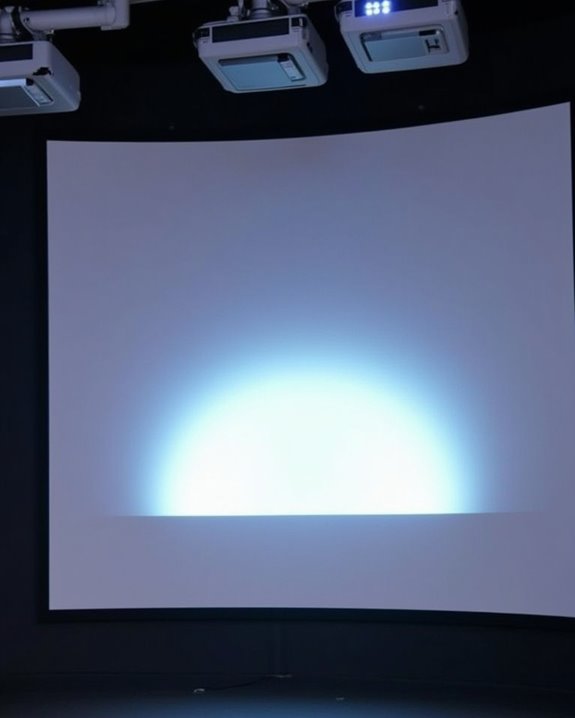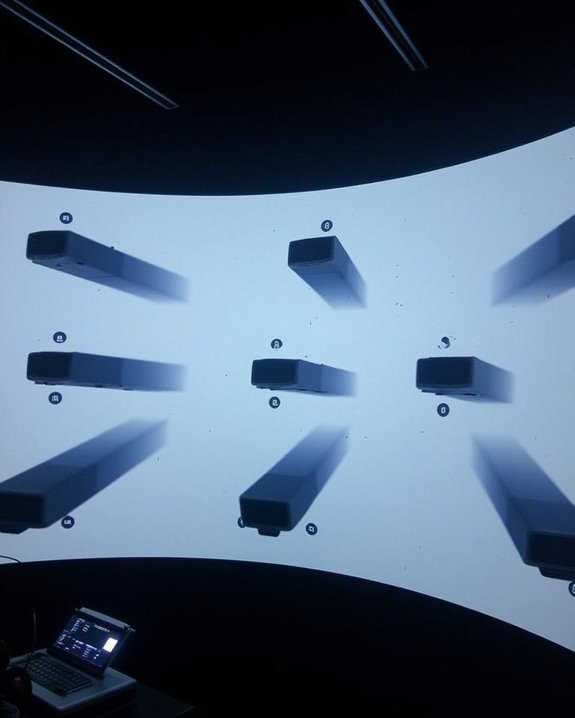When you’re selecting a projector for church use, it’s important to focus on key features such as brightness, resolution, and installation options, since these factors directly affect visibility for large congregations and varied lighting conditions, you’ll want a model with at least 6,000 lumens and 1080p or higher resolution, ideally with laser technology for longer lifespan, but understanding how throw distance and connectivity options fit into your specific sanctuary setup is just as essential—let’s examine how each technical aspect shapes your decision.
Key Takeaways
- Choose a projector with at least 5,000 ANSI lumens for clear visibility in medium to large sanctuaries, especially with ambient light.
- Opt for laser or 3LCD technology for vibrant colors, long lifespan, and minimal maintenance.
- Select Full HD (1920×1080) or 4K resolution for sharp text and images, depending on budget and visual needs.
- Ensure installation flexibility with adjustable lens, short-throw options, and wireless connectivity for easy setup and integration.
- Balance budget with desired features, prioritizing durability, brightness, and compatibility with existing audio-visual systems.
Key Technologies in Modern Church Projectors
When you’re selecting a projector for church use, it’s important to understand the key technologies that make modern models effective for both large and small congregations. Advanced projectors now feature tri-color laser and 3LCD technologies, ensuring rich color accuracy and vibrant, clear images—ideal for displaying scripture, graphics, and multimedia. Ultra-short throw capabilities let you install the projector close to the screen, minimizing shadows and maximizing image quality, while laser light sources deliver up to 20,000 hours of operation with minimal maintenance. For seamless presentations, wireless integration allows you to connect devices without complex wiring, and sound system compatibility supports HiFi audio or links to existing church sound equipment. Features like dynamic contrast ratio, multiple HDMI ports, and smart sensor technology further enhance performance and reliability. Many leading brands, such as Epson, Christie, and NEC, offer a wide range of projector models specifically designed for the varied lighting and installation needs of church environments. However, to achieve optimal image quality, controlling ambient light is essential since projectors struggle in well-lit environments.
Determining the Right Brightness and Resolution

Although there are many factors to consider in selecting a projector for church use, choosing the right brightness and resolution is essential to make sure that every attendee can see images and text clearly, regardless of where they’re seated. For large sanctuaries with high ambient light, opt for projectors delivering 6,000 to 15,000 ANSI lumens, while medium spaces generally require 5,000 to 9,000 lumens. Smaller venues or Sunday schools can utilize models with 2,500 to 6,000 lumens. FULL HD (1920 x 1080) or WUXGA (1920 x 1200) resolution ensures crisp detail, especially for lyrics or presentations. Higher resolutions, like 4K, offer superior clarity but increase costs. ANSI lumens give a more accurate measurement of usable brightness on screen compared to standard lamp lumens, which helps you choose a projector that truly meets the lighting needs of your worship space. Additionally, projectors with high contrast ratios enhance the visibility of text and images by delivering deeper blacks and more vibrant colors. Proper color calibration and seamless sound integration further enhance the overall worship experience by providing lifelike visuals and clear audio.
Choosing the Appropriate Throw Distance

Because choosing the appropriate throw distance is essential for clear and effective image projection in a church setting, it’s important to understand how the projector’s placement impacts the visual experience for your congregation. The throw distance refers to the space between the projector lens and the screen, directly affecting image clarity and size. To determine the correct placement, use the formula: Image Width = Throw Distance / Throw Ratio, ensuring the calculated image fits your screen size and available space. Room layout, including seating and architectural features, influences where the projector can be positioned, so always assess these factors before installation. Modern projectors with high resolution and brightness levels suitable for ambient lighting provide the best visual results in church environments. Online projector and viewing distance calculators, along with AVIXA resources, help you match your projector’s capabilities to the specific screen size and room layout of your church. For even greater accuracy, you can use a Projector Calculator to determine the optimal screen size and recommended projector placement based on your specific model and setup.
Top Recommended Projector Models for Churches

Selecting the right projector model is critical for ensuring your church’s visuals are both engaging and effective, as different worship spaces require specific features to accommodate ambient lighting, room size, and the type of content you plan to display. For medium-sized sanctuaries, the Epson PowerLite L265F offers vibrant projection color through 3LCD technology, solid-state laser longevity, and a compact form. Larger venues benefit from the Epson PowerLite L730U, which delivers 7000 lumens and sharp resolution for clear sermons and multimedia. If you need 4K detail and portability, the Nebula Cosmos Laser 4K balances brightness and image quality. The Optoma ZH450ST is ideal for smaller rooms, thanks to its short-throw design. For integrated sound, the JMGO N1 Ultra provides 4K visuals with Dynaudio speaker integration. Many Epson projectors are engineered for easy use and reliability, ensuring seamless performance and minimal maintenance during worship services.
Installation Flexibility and Connectivity Options

When you’ve identified the right projector model for your church, it’s just as important to contemplate how the device will integrate into your worship space, both physically and technologically. Installation flexibility ensures your projector fits seamlessly into various environments, whether mounted on the ceiling, a table, or a stand, while connectivity options guarantee compatibility with your existing audio integration and visual systems. Be sure to evaluate power source proximity and cable management to maintain a tidy setup. Consider these key factors:
- Multiple mounting options, including ceiling, table, or portable stands
- Lens adjustability for custom throw distances and image sizes
- Compatibility with different screens and aspect ratios
- Diverse input ports (HDMI, USB, VGA) and wireless connectivity
- Easy audio integration with external sound systems and network devices
When selecting a projector, it’s essential to consider ambient light conditions, as higher brightness models are needed in well-lit spaces to ensure clear visibility for all attendees. This approach maximizes usability and adaptability.
Maintenance and Longevity Considerations

Although a projector can greatly enhance your church’s worship experience, its performance and lifespan depend heavily on proper maintenance and thoughtful handling. Regularly clean air filters and vents to prevent dust buildup, which can clog cooling systems and affect projection angles by causing internal overheating. For ideal results, use a microfiber cloth on external surfaces and compressed air for delicate lenses and lamps, always avoiding harsh chemicals. Lamp longevity varies—standard lamps last 2,000–4,000 hours, while laser models can exceed 20,000 hours—so monitor lamp hours and use original manufacturer replacements. Adequate ventilation is essential: ensure proper airflow around your chosen mounting options, maintaining clearance for airflow. Schedule professional servicing every two years for internal checks, and always store and handle the projector carefully to maximize operational life.
Balancing Features With Budget Constraints
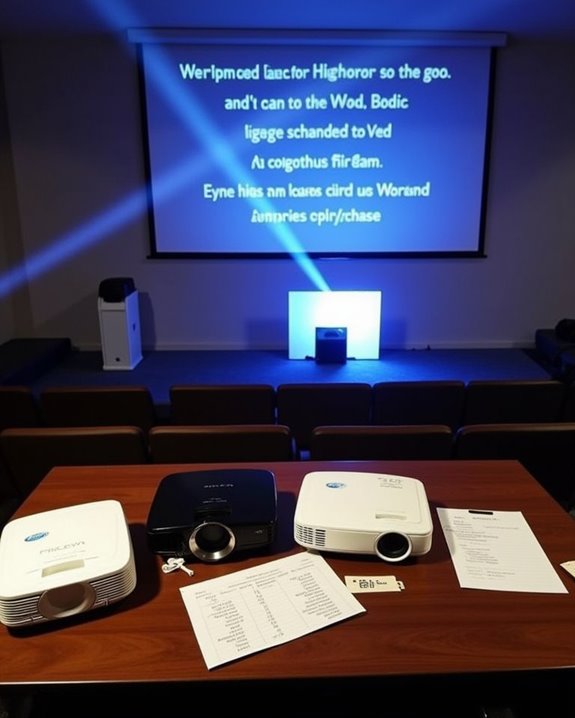
Even if you’re working within a tight budget, it’s essential to balance the technical features your church needs—like brightness, resolution, and portability—against overall cost, since each factor directly affects both performance and price. For instance, you’ll want at least 3,000 lumens for bright environments, but larger screens or poor lighting control may demand 5,000 lumens or more. When comparing models, always consider resolution, as 1080p offers clear visuals for most spaces, though 4K brings added clarity at a higher price. Many modern projectors offer laser light sources, which provide longer lifespans and reduced maintenance compared to traditional lamp-based models. Sound integration should also be a priority, ensuring the projector works seamlessly with your church’s audio system.
- Minimum 3,000 lumens for visibility
- 1080p resolution for clarity
- Portability for multi-room use
- Short- or long-throw based on layout
- Consider sound integration features
Frequently Asked Questions
Can Projectors Be Used for Outdoor Church Events or Services?
You might wonder if projectors really work outdoors—here’s the twist: with the right outdoor setup and strong weather resistance, you’ll find projectors absolutely can transform church events or services under the open sky.
How Do Projectors Impact Live Streaming or Video Recording Quality?
When you’re live streaming or recording, a projector’s brightness, video clarity, and image resolution really matter. High lumen, 4K-capable projectors keep visuals sharp and colors accurate, so your audience sees crisp, professional-quality video every time.
Are There Projectors That Support Simultaneous Multilingual Displays?
Think of your projector as a single canvas—it can’t natively paint multiple languages at once. For true multilingual support and simultaneous display, you’ll need specialized software or multiple projectors, weaving together different languages into one harmonious experience.
What Accessibility Features Do Projectors Offer for Visually Impaired Attendees?
You’ll find that many projectors offer accessibility features for visual impairment, like high color contrast, adjustable brightness, font size adjustment, zoom, and display modes such as high contrast or inverted colors to make content more readable and inclusive.
How Secure Are Wireless Connections for Church Projectors?
Wireless security in projectors is like leaving your church doors unfastened—connection vulnerabilities make them easy targets. If you don’t update firmware, segment networks, and limit wireless exposure, you’re putting your system and data at significant risk.