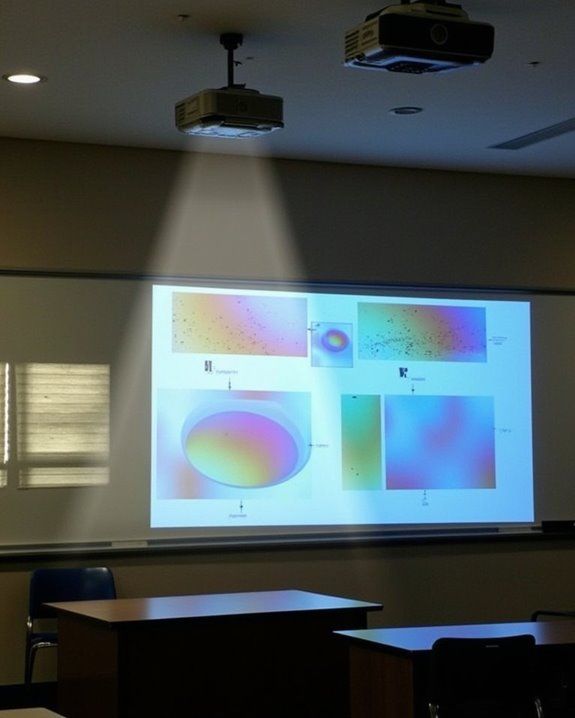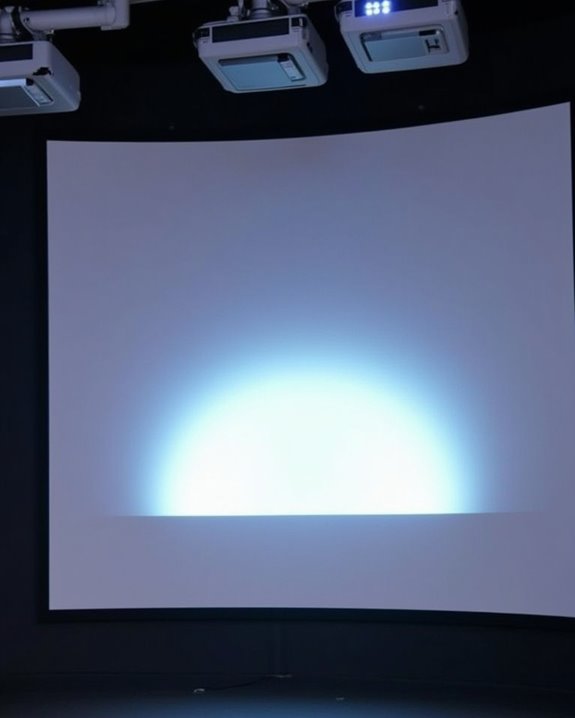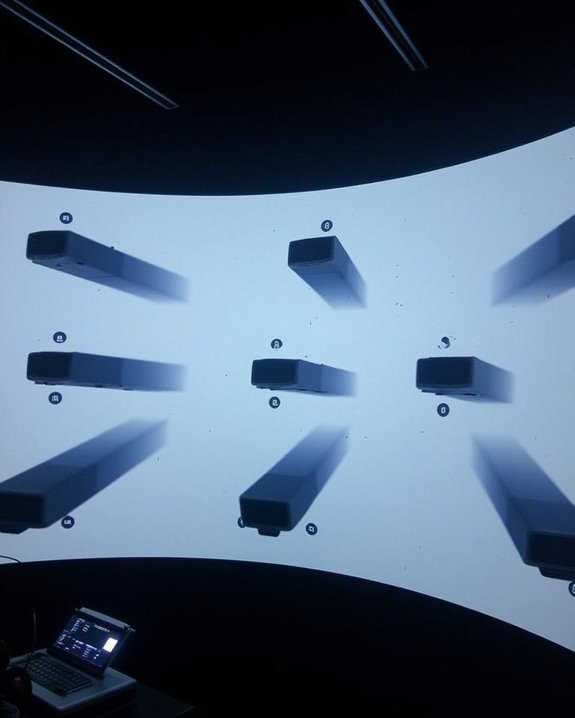Think of choosing a classroom projector like picking the right tool in a busy workshop—if your projector isn’t bright enough or lacks clear resolution, your lessons can lose impact, much like a dull saw slows down work. You’ll want to contemplate models offering at least 4,300 lumens for visibility in daylight, full HD resolution for crisp visuals, and flexible mounting options, but the decision also hinges on durability, maintenance needs, and integration with classroom technology.
Key Takeaways
- Choose a projector with at least 4,300 lumens and Full HD resolution for clear, bright images in classroom settings.
- 3LCD and laser projectors offer superior color performance, longevity, and lower maintenance compared to traditional lamp-based models.
- Models like Epson PowerLite 109W, BenQ MW536, and ViewSonic LS630W are highly rated for classroom use.
- Prioritize features like wireless connectivity, network control, and interactive compatibility for flexible, modern teaching environments.
- Opt for dust-resistant, energy-efficient projectors with long-life components to minimize maintenance, downtime, and environmental impact.
Key Features to Look for in a Classroom Projector
When you’re choosing a projector for your classroom, it’s important to evaluate several key features that directly impact both performance and ease of use. Start by considering projection placement—ceiling mounting offers a tidy, permanent solution, while short throw options are ideal for smaller rooms. Flexibility in front or rear projection lets you adapt to various room layouts, and keystone correction ensures your image stays perfectly aligned. Network-capable projectors allow for centralized control and content sharing across multiple classrooms, making them a valuable choice for schools with distributed learning spaces. Many modern projectors also include WiFi 6 connectivity, which ensures stable and fast wireless connections that can simplify content sharing and device integration. Next, brand reputation matters; established names like Optoma and Epson often provide better reliability, longer lamp life, and more seamless software updates. Look for high brightness—at least 4,300 lumens—to combat ambient lighting, and ensure you have Full HD resolution and strong contrast ratios for clear, engaging visuals. Wireless connectivity and eco-friendly designs further simplify daily classroom operation.
Comparing Display Technologies: DLP, 3LCD, and Laser

After considering the key features that matter most in a classroom projector, it’s important to understand how the underlying display technology can shape both image quality and long-term reliability. DLP projectors offer high image resolution and contrast, are compact, and often have fewer moving parts, making them cost-effective with lower maintenance needs, though they may show a rainbow effect during fast motion. Additionally, their sealed optical engines help reduce dust interference, enhancing durability and image clarity. In contrast, 3LCD projectors are widely adopted in classrooms because they deliver superior color brightness and saturation, perform well under ambient light, and avoid rainbow artifacts, making them ideal for accurate color reproduction and clear visuals. 3LCD’s color accuracy and brightness benefit environments with ambient light. Laser projectors, meanwhile, provide consistent brightness, long lifespan, and energy efficiency. Regardless of technology, always consider speaker quality, as built-in audio varies significantly between models and external audio options can greatly enhance the classroom experience.
Top Recommended Projector Models for Classrooms

Although the market features a wide range of projectors, a handful of models consistently stand out for classroom use due to their combination of high brightness, reliable resolution, and user-friendly features. When selecting a projector, you’ll want to consider projector mounting options for ideal placement and noise level considerations to reduce classroom distractions. Portable and short throw projectors are especially popular in educational settings for their flexibility and ability to minimize shadows and glare during presentations. Additionally, choosing a projector with high ANSI lumens ensures clear visibility even in well-lit classrooms. Here are five top models worth your attention:
- Epson PowerLite 109W: Delivers 4,000 lumens, WXGA resolution, and versatile mounting options.
- BenQ MW536: Offers 4,000 ANSI lumens, dual HDMI ports, and a 20,000:1 contrast ratio.
- ViewSonic LS630W: A laser projector with up to 4,500 lumens, supporting flexible installation and quiet operation.
- Epson PowerLite 1785W: Portable, easy to set up, and suitable for shared classroom environments.
- Nebula Cosmos Laser 4K: Boasts 4K UHD resolution, vivid visuals, and low noise output.
Budget and Long-Term Cost Considerations
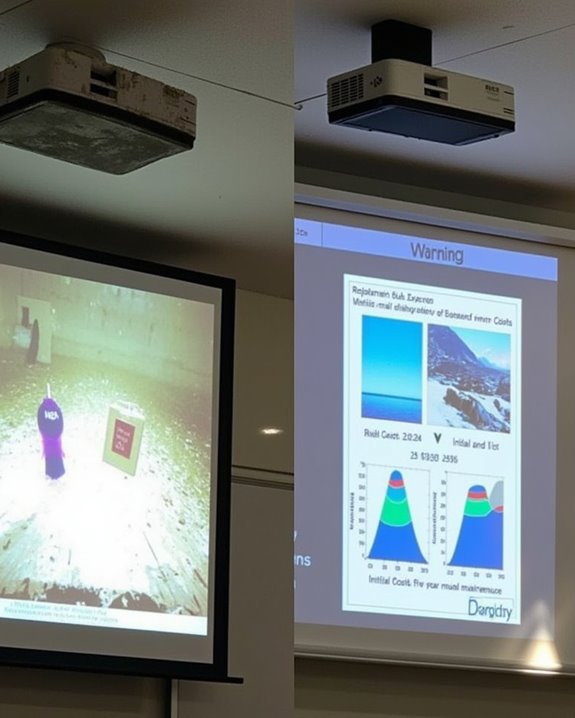
Because classroom projectors represent a significant investment, it’s essential to look beyond just the upfront purchase price and carefully consider the full scope of long-term costs. Conducting a thorough pricing analysis means factoring in not only the initial cost, which varies based on resolution and brightness, but also ongoing expenses like lamp replacements (ranging from $199 to $399), electricity usage, and maintenance. Cost saving tips include choosing lamp-free options such as laser or LED projectors, which offer up to 20,000 hours of maintenance-free operation and lower energy consumption. Selecting dustproof models with sealed engines reduces maintenance needs, while exhaustive warranty packages can offset unexpected repair costs. Projectors with longer lamp life are especially valuable in high-usage classrooms, as they can last many years without needing costly replacements. Comparing total cost of ownership will help you allocate your budget efficiently and make a future-proof investment.
Essential Educational and Connectivity Features

Selecting the right projector for your classroom isn’t just about managing costs—it’s also about making sure the device supports a productive and collaborative learning environment through advanced features. You’ll want to prioritize projectors that integrate seamlessly with interactive whiteboards, enhancing student engagement by enabling real-time participation and feedback. Pay close attention to technical capabilities, such as wireless connectivity and support for various input sources, which streamline content sharing and device compatibility for teachers and students alike. Ultra short throw projectors help educators make the most of limited classroom space by projecting large, clear images from just inches away, reducing glare and eliminating shadows. High resolution, and dustproof designs offer flexibility, consistent performance, and clear visuals in dynamic classroom settings.
- Interactive capabilities for direct engagement with content
- Wireless connectivity for easy device integration
- Ultra short throw to maximize space
- Multi-surface projection for dynamic lessons
- Support for mobile devices and cloud access
Environmental Impact and Maintenance Factors

When considering a projector for your classroom, it’s important to weigh the environmental impact and long-term maintenance factors, as these elements directly affect both sustainability and ongoing costs. Choosing a projector with an eco certification, such as RoHS, ensures compliance with environmental regulations and confirms the use of recyclable, mercury-free components. Modern projectors often feature energy-efficient light sources and SmartEco technology, reducing both energy consumption and carbon emissions. Selecting a projector that uses eco-friendly packaging materials, such as those that minimize plastic waste, also supports broader sustainability goals for your educational environment. To lower maintenance costs, prioritize models with a dustproof design, as this feature prevents dust accumulation, which can cause image blemishes, overheating, and frequent repairs. Additionally, longer lifespan components and eco-friendly packaging contribute to a reduced total cost of ownership. Using carbon footprint calculators can further guide your selection toward sustainable, reliable classroom technology.
Frequently Asked Questions
How Do I Safely Mount a Projector in a Classroom?
When mounting a projector, you’ll want to review all mounting options, use load-rated hardware, and follow safety precautions like securing safety cables and ensuring proper ventilation. Don’t forget to check the ceiling’s structure and follow the manufacturer’s instructions.
Can Projectors Be Controlled Remotely by Teachers?
You don’t have to be tied to one spot—thanks to remote control and wireless connectivity, you can operate your projector from anywhere in the classroom, whether you prefer traditional remotes, touchscreen panels, or smartphone apps with IR blasters.
Are Projectors Compatible With Interactive Whiteboards?
You’ll find most modern projectors support interactive whiteboard integration, but you’ll need to check touch screen compatibility for your setup. Remember, projectors alone won’t power boards—you’ll need separate connections for full interactive functionality and smooth operation.
What Is the Typical Warranty Period for Classroom Projectors?
You’ll usually find a warranty duration of two to three years on classroom projectors. Coverage details typically include parts and labor, though lamps and accessories aren’t always covered. Some brands let you purchase extended warranties for more protection.
How Do I Prevent Projector Theft in Schools?
Imagine walking into class and discovering the projector’s vanished—don’t let that happen! You’ll want to use strong security measures like locking mechanisms, surveillance cameras, and staff training to boost theft prevention and keep your equipment protected.