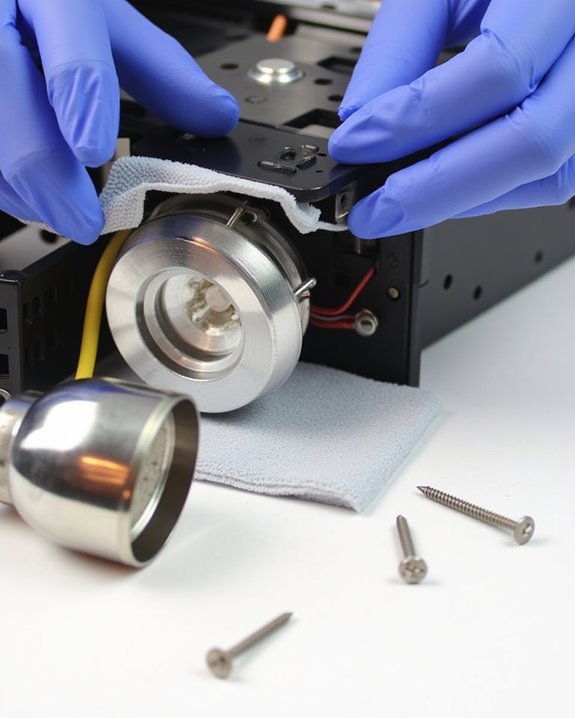Suppose you’ve lost the original remote for your Epson projector and are considering a universal remote as a replacement; in this situation, understanding how universal remotes interact with projectors becomes essential, since these remotes usually support basic functions like power, input selection, and menu navigation through infrared signals, provided you input the correct brand-specific code. However, not all universal remotes can fully access advanced features or proprietary settings, which could affect your device’s performance, making it important to know what’s actually possible before making a decision.
Key Takeaways
- Most universal remotes work with projectors for basic functions like power and input switching if programmed with the correct manufacturer code.
- Advanced features such as keystone correction or color adjustments may not be supported by universal remotes due to proprietary codes.
- Universal remotes typically use IR, so they require line-of-sight and cannot control WiFi or app-based projector features.
- Compatibility varies by remote brand, projector model, and code entry; some trial and error may be necessary for setup.
- Smartphone apps or OEM remotes may be needed for full functionality on modern, network-enabled projectors.
Universal Remote Compatibility With Projectors
When considering how universal remotes interact with projectors, it’s important to recognize that most modern universal remotes are engineered for broad compatibility, often supporting basic functions like power on/off and input selection across a wide range of projector brands, including popular names like Samsung. Typically, you’ll find that after simple battery replacement with standard alkaline batteries, these remotes are ready for use, sometimes requiring no additional remote pairing or programming steps. However, while universal remotes can reliably manage essential features, they might not provide access to advanced projector settings, depending on the specific model you have. Some remotes are preconfigured for immediate compatibility, but others may need manual remote pairing or setup. Always check your projector’s documentation to confirm compatibility and understand any functional limitations involved. Many modern projectors also offer WiFi 6 connectivity, which can enable alternative control options beyond traditional IR remotes. Universal remotes often require programming with specific codes for Samsung devices, which can usually be obtained from the manufacturer if they are not already preprogrammed into the remote.
Types of Projectors and Their Remote Technologies

Although projectors share a common purpose in displaying visual content, they rely on a wide range of remote control technologies that each offer distinct advantages depending on the setting and user needs. Most consumer projectors use infrared (IR) remotes, which require a clear line of sight, have limited remote frequency, and are highly cost-effective. More advanced models might use radio frequency (RF) remotes, which don’t need direct line of sight and can work through obstacles, making them ideal for larger or complex environments. Bluetooth-enabled remotes support longer ranges, multi-device connectivity, and often include signal encryption for security. Some brands, like BenQ, offer specialized or customizable remotes, while modern projectors may support smartphone apps via Wi-Fi or Bluetooth, further increasing control flexibility and convenience. Many Hisense projectors, for example, integrate VIDAA OS that allows users to control the device via smart remotes or mobile apps. Remote controls have transformed device interaction, making the operation of projectors more seamless, efficient, and accessible than ever before.
Programming a Universal Remote for Projector Use

Projectors use a variety of remote control technologies, so setting up a universal remote for projector use requires you to understand both the type of remote your projector supports and the compatibility limitations of universal remotes. To begin, identify whether your projector uses infrared, Bluetooth, or another remote pairing method, as this will dictate the universal remote models you can use. Some universal remotes require manual programming using specific codes, while others support a learning function, allowing them to mimic commands from your original projector remote. Many modern projectors also integrate Bluetooth 5.2/5.3 connectivity, which can affect remote control compatibility. In many cases, basic controls like power and input selection work immediately, but advanced features might not be accessible. Always ensure the universal remote’s battery life is maximized by using high-quality alkaline batteries, as weak batteries can interfere with reliable remote pairing and consistent functionality. Universal replacement remote controls are widely available and compatible with all projectors, making them a convenient choice for users looking to replace lost or broken remotes.
Common Functions Supported by Universal Remotes

Ever wonder what kinds of tasks a universal remote can handle when it comes to controlling your projector and other devices? Universal remotes are designed to simplify device management, providing you with essential functions like power control, input selection, and menu steering, all from a single ergonomic device. Many models are engineered with remote ergonomics in mind, ensuring comfortable handling for extended use, and they often feature enhanced battery longevity, so you won’t need frequent replacements. These remotes can support a variety of advanced features, such as macro programming, customizable buttons, and backlit keys for low-light environments. Universal projector remote controls are available for multiple models, making it easy to pair your remote with a wide variety of projector brands. Here are three common functions you’ll typically find:
- Powering devices on and off
- Switching between input sources
- Steering device menus and adjusting settings
Projector Brands and Specific Code Requirements

When you’re ready to control your projector with a universal remote, understanding compatibility between different projector brands and the specific codes required becomes critical for seamless operation. Each universal remote brand provides a list of numeric codes that correspond to projector models such as 3M (1122, 1411, 1413), ACER (1231, 4344), BENQ (1132, 4411), and others, requiring you to enter the correct sequence during setup. Universal remotes must be programmed by either manual code entry or auto search, and remote battery life can affect the reliability of this process, as weak batteries may disrupt code synchronization. Since some codes only enable basic functions, you’ll need to test and possibly retry different codes to ensure extensive compatibility with your projector’s features. Codes are designed specifically for ICT Support’s white universal remotes, so if you’re using a different universal remote, compatibility with your projector is not guaranteed.
Bluetooth vs. Infrared Remote Control Methods

How do remote controls actually communicate with your projector, and what differences should you consider between Bluetooth and infrared methods? Both technologies offer distinct advantages and limitations. Bluetooth remotes require remote pairing but eliminate the need for line-of-sight, offering a wider range and supporting control even if you’re not directly facing the projector; however, Bluetooth typically consumes more power, which can reduce battery life. In contrast, infrared (IR) remotes are widely compatible, cost-effective, and offer faster response times, but they require a clear line of sight to function and generally have longer battery life due to lower power consumption. For example, compatible projector models from Miroir use Bluetooth remote controls to manage projector features such as volume and input selection. Here are key factors to weigh:
- Bluetooth requires remote pairing; IR does not.
- IR remotes typically provide better battery life.
- Bluetooth remotes offer greater range and flexibility.
Replacement Options for Lost Projector Remotes

Losing a projector remote can disrupt your workflow or entertainment setup, but you’ve got several practical solutions to restore full control. Universal remotes are a popular replacement, offering compatibility with many projector brands and customizable programmability, though you might notice differences in remote ergonomics and remote battery life compared to the original. Generic remotes, while cost-effective and widely available, require careful compatibility checks and typically provide only essential functions, which may affect your overall comfort and ease of use. OEM remotes, designed by the projector’s manufacturer, guarantee seamless compatibility and authentic quality, matching the original remote’s feel and often offering superior battery life. Alternatively, smartphone apps, on-device controls, or even older remotes from the same brand can fill the gap, albeit with potential limitations in ergonomics or usability. Many universal remotes are available at budget-friendly prices, with options under $10, making them accessible for most users.
Troubleshooting Common Compatibility Issues

Because universal remotes are designed to work with a wide range of projector brands and models, you might encounter compatibility issues that can hinder full functionality. These issues often relate to how your universal remote communicates with the projector, whether through IR signals or specific programming codes. To effectively troubleshoot, start by checking for battery issues, as weak or depleted batteries can prevent any signals from reaching the projector. Next, be aware of IR interference, such as obstructions between the remote and the projector’s IR receiver, as this can block commands. Finally, confirm you’ve entered the correct programming code for your projector model. For some universal remotes, manual programming steps such as holding specific buttons or entering a code from the guide are required to ensure proper compatibility with your projector.
Here are three troubleshooting steps:
- Replace batteries to resolve battery issues.
- Remove objects causing IR interference.
- Reprogram using the correct code.
Advanced Features and Functionality Limitations

While universal remotes offer the convenience of controlling multiple devices, their effectiveness with projectors is often limited by both hardware and software constraints. You’ll find that most universal remotes handle basic projector functions, like power or volume, but struggle with advanced menu navigation or specialized settings such as keystone correction, color adjustment, or network options. This is largely because many universal remotes rely on preset command libraries that may not include your projector’s proprietary codes, and they rarely support features added by firmware updates. Additionally, universal remotes using IR technology can’t manage WiFi or app-based controls, which are increasingly common in modern projectors. As a result, you may encounter restricted functionality when attempting to access deeper settings or advanced features using a standard universal remote. For many secondhand projector owners, using a universal remote provides a practical solution to remote loss or high replacement costs, even if it comes with some limitations.
Choosing the Best Universal Remote for Your Projector

Selecting the best universal remote for your projector involves evaluating several key factors—compatibility, ease of setup, cost, user ratings, and brand reputation—so you’ll want to start by confirming that a remote supports your specific projector model and its advanced functions. Look for remotes like the One For All URC 7880, which is compatible with Epson projectors, or the SofaBaton U2, known for easy app-based setup. Pay close attention to remote battery life, as frequent battery changes can disrupt use, and consider universal remote aesthetics to ensure it complements your space. When making your selection, also consider whether the remote offers backlit buttons, since this feature can significantly improve usability in dark home theater environments. Here’s a quick checklist:
- Confirm device compatibility and advanced function support.
- Evaluate setup simplicity, including app assistance and preset codes.
- Compare remote battery life and universal remote aesthetics before making a decision.
Frequently Asked Questions
Can Universal Remotes Control Projector Screens as Well as Projectors?
You’ll find that universal remotes aren’t designed for projector screens, so remote compatibility and device pairing usually don’t work. Most screens need their own remote or controller, unless you’ve got an advanced automation system set up.
Do Universal Remotes Work With Laser Pointers on Projectors?
You’ll find laser pointer compatibility is limited—universal remotes typically don’t control projector laser pointers. They’re separate devices, so remote control range doesn’t apply. You’ll need a dedicated laser pointer or specialized remote designed specifically for that purpose.
Can a Smartphone App Replace a Universal Remote for Projectors?
You’ll find smartphone compatibility lets you control your projector with ease, and remote customization options in apps often surpass traditional remotes. However, you’ll need the right hardware, and some advanced projector features might not be supported.
Is It Possible to Use Voice Commands With Universal Remotes on Projectors?
Over 6,000 brands are supported by universal remotes like SofaBaton X1, so you’ll likely enjoy voice command compatibility with your projector. However, remote control limitations mean you’re mostly restricted to basic functions like power and volume.
Will Using a Universal Remote Affect Projector Warranty or Support?
You’re smart to contemplate warranty concerns and support limitations. Using a universal remote usually won’t void your projector’s warranty, but if it causes damage, that’s a risk. Manufacturers may only offer support for their original equipment remotes.