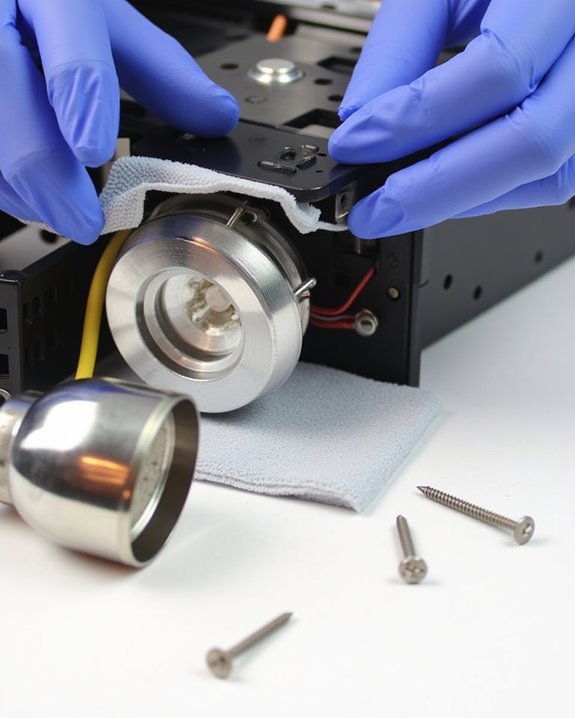If you’ve noticed your LED projector’s autofocus performing poorly, you’re not alone. Autofocus issues can manifest as blurry images, constant refocusing, or complete failure to adjust properly. Modern LED projectors rely on sophisticated sensor systems that occasionally need resetting to maintain peak performance, especially after extensive use or environmental changes. The reset process varies by manufacturer and model, but following systematic troubleshooting steps typically resolves most common issues without requiring professional service.
Key Takeaways
- Most LED projectors require accessing Settings/Menu, navigating to System options, and selecting Factory Reset to restore autofocus functionality.
- Clean lenses and sensors with microfiber cloths before attempting a reset, as dust accumulation commonly causes autofocus problems.
- Brand-specific reset methods include holding Brightness Up+Down buttons for 10 seconds on InFocus models or using dedicated reset options in BenQ projectors.
- After resetting, display a black/white test pattern and recalibrate the autofocus, especially if the projector has been moved or reoriented.
- Verify environmental conditions post-reset by minimizing external light, ensuring proper distance from projection surface, and checking for temperature/humidity issues.
Understanding How Autofocus Works in LED Projectors
When your LED projector suddenly loses its crisp image quality, understanding the underlying autofocus technology can help you troubleshoot effectively. Modern LED projectors utilize Time-of-Flight (ToF) technology, which employs laser or LED light to calculate precise distances between the projector and display surface, ensuring proper lens alignment.
The operational principle is straightforward: light bounces off your target surface, and the projector measures its return time to determine exact distance for focus adjustments. This process typically takes only seconds to complete, with the projector automatically adjusting internal mechanisms to achieve ideal focus lock. The system works efficiently across various surfaces including standard screens and walls, offering you advantages like higher precision and a wider field of view without requiring specialized screens. When functioning properly, this technology eliminates the need for manual focus adjustments. Many modern projectors also include electric focus features that allow fine adjustments to be made quickly and accurately for optimal image sharpness.
Common Autofocus Issues and Their Causes

Despite regular use, your LED projector’s autofocus system can encounter several common issues that prevent ideal image clarity. Lens dust accumulation is a primary culprit, as even small particles can interfere with the autofocus sensors, causing the system to miscalculate proper distance settings. Focus misalignment often occurs due to improper projection angles or uneven surfaces, which force the autofocus mechanism to constantly readjust without success.
Environmental factors like excessive room brightness or temperature fluctuations may also compromise autofocus functionality, affecting internal components responsible for precise adjustments. Connection problems between your source device and projector frequently cause resolution incompatibilities that manifest as focusing issues. Additionally, keystone correction settings, when applied excessively, can create digital distortion that makes proper autofocus impossible, regardless of how many times you attempt to reset it. For optimal image sharpness, maintaining the proper projection distance is essential to avoid autofocus complications.
When to Reset Your Projector’s Autofocus System

Recognizing the right moment to reset your projector’s autofocus system can save you hours of frustration and prevent potential damage to your device. You should consider a reset when you notice persistent image distortion, failure to adjust focus when moved, or error messages appearing on screen. If your projector’s focus fluctuates or fails to stabilize despite proper positioning, a reset may be necessary.
Before resetting, check for dust accumulation on sensors and lenses, ensure proper warm-up time, and eliminate environmental interference like bright lights or obstacles. Consult your user manual for device-specific troubleshooting steps, as procedures vary between models. Additionally, verify if firmware updates are available, as outdated software can compromise autofocus functionality. Remember that physical damage to sensors requires professional servicing rather than simple resets.
Also, take advantage of features like auto keystone correction and AI focus available in many modern projectors to improve image clarity and reduce the need for manual resets.
Step-by-Step Autofocus Reset Process for Major Brands

Resetting your LED projector’s autofocus system varies substantially across manufacturers, but most follow similar procedural patterns that you’ll need to understand for effective troubleshooting. For Android-based models like the PJ-TUHDA1-518, navigate to Settings, select Restore Factory, then proceed to Android submenu and choose Factory Reset, confirming with “Erase everything.” The process takes approximately 2 minutes to complete, balancing power consumption efficiency with system restoration.
For BenQ projectors, access the Projector Menu > System > Factory Reset, which preserves the aesthetic design of your viewing experience while resolving focus issues. InFocus models require a different approach: simultaneously hold Brightness Up and Down buttons for 10 seconds until confirmation appears. After resetting, most projectors will automatically recalibrate by displaying a black and white test pattern when detecting movement or placement changes.
Model-Specific Autofocus Reset Methods

When your LED projector’s autofocus system fails to function properly, you’ll need to apply specific reset techniques that vary markedly between manufacturers and models. For Nebula projectors, hold the menu button to activate autofocus, then use volume buttons for lens adjustment if necessary. Confirm your device sits on a stable surface and remove any protective films that might interfere with the sensors.
Samsung Freestyle users should check for residual protective film and clean sensors with a cotton swab, as these can impact both autofocus and color calibration accuracy. Gently wipe the lens with a soft cloth to remove dust particles that compromise focus quality. Remember that external light sources and incorrect projection distances commonly cause autofocus failures across all models, requiring regular maintenance of lens components to preserve peak functionality.
Troubleshooting Autofocus After a Reset

After completing a proper reset of your LED projector’s autofocus system, you’ll often need to verify that everything is working correctly. Begin by checking the user interface settings to confirm hardware compatibility with your current projection environment. Restart your projector completely to ensure all settings have properly reinitialized in the system.
If autofocus issues persist, examine your projection surface for irregularities that might confuse the sensors, and minimize external light sources that could interfere with contrast detection. Clean the lens and sensor areas with compressed air and a soft cloth to remove any dust that might have accumulated. For stubborn problems, verify that any protective film has been removed from the lens, and consider checking for available software updates that might improve compatibility between components. Remember to test under various conditions before determining if professional assistance is needed.
Maintaining Optimal Autofocus Performance

Maintaining your LED projector’s autofocus capability requires consistent attention to several key maintenance factors, which together guarantee reliable performance over the device’s lifetime. Regular lens maintenance, including gentle cleaning with appropriate solutions, prevents dust accumulation that interferes with focus sensors and degrades image clarity. Make certain proper ventilation around your projector to prevent overheating that can impair autofocus mechanisms and affect internal components.
Environmental conditions considerably impact autofocus reliability, so control room lighting to minimize glare and maintain stable temperature and humidity levels. Periodic color calibration complements autofocus functionality by optimizing contrast settings, which helps the sensors detect edges more accurately. Additionally, keep firmware updated to access the latest autofocus improvements, and avoid physical impacts that could misalign delicate focus components.
Environmental Factors Affecting Autofocus Accuracy

The environment surrounding your LED projector plays a crucial role in determining autofocus accuracy, often overlooked when troubleshooting focus problems. Dust interference on lenses and sensors can considerably degrade focusing capabilities, requiring regular cleaning to maintain best performance. Ambient lighting conditions directly impact your projector’s ability to properly focus, with overly bright or extremely dim environments challenging the autofocus sensors’ ability to detect contrast differences.
Temperature fluctuations and humidity levels also affect lens performance through expansion, contraction, and potential fogging. Your projector’s screen surface texture and placement relative to the device further complicate autofocus functionality, with uneven surfaces creating inconsistent focal planes. When resetting your autofocus system, always consider these environmental variables first, as they often represent the simplest solution to persistent focusing issues.
Professional Tips for Extending Autofocus Lifespan

While your LED projector’s autofocus mechanism is designed for reliability, its lifespan can be considerably extended through proper maintenance and care practices. Regular lens cleaning with microfiber cloths and proper solutions prevents dust accumulation that impairs autofocus accuracy, while compressed air maintenance keeps internal components free from particles that cause overheating.
Store your projector in cool, dry environments, covered when not in use, to prevent moisture damage to sensitive autofocus circuits. Handle the unit gently during transport to avoid misaligning the autofocus motor assembly. Maintain proper ventilation around the projector, ensuring fans remain clean for temperature stability that prevents autofocus sensor drift.
Regularly update firmware to optimize autofocus algorithms, and reset calibration when performance becomes inconsistent. Schedule professional servicing after extended usage periods to address mechanical wear before it causes autofocus failure.
Advanced Autofocus Calibration Techniques

Professional maintenance practices set the foundation, but you’ll achieve superior projection quality through advanced autofocus calibration techniques that go beyond basic adjustments. Start by addressing intrinsic parameters like lens distortion and extrinsic factors such as projector positioning to substantially improve calibration accuracy.
Consider implementing multi-point focus calibration across your projection surface to ensure consistent clarity throughout the entire image. Many modern LED projectors now support AI-driven and sensor-based adjustments that dynamically compensate for environmental variables like ambient light and distance. For precision-focused results, utilize specialized software tools such as Projector-Camera Calibration applications that analyze and fine-tune your autofocus settings with mathematical precision. These advanced techniques not only enhance image quality but also extend the functional lifespan of your projector’s autofocus mechanism.
Frequently Asked Questions
Can an Autofocus Reset Void My Projector’s Warranty?
Like a safety net with small holes, your warranty coverage typically isn’t voided by autofocus resets. You’re in the clear unless physical modifications are made, which could lead to repair costs outside warranty protection.
How Often Should I Reset My Projector’s Autofocus Feature?
You should only reset your auto focus calibration when experiencing image clarity issues or after relocating your projector. For proper auto focus maintenance, follow manufacturer guidelines rather than resetting on a fixed schedule.
Will Using Third-Party Accessories Affect Autofocus Functionality?
Nearly 70% of projector issues stem from accessories. Third-party items rarely affect autofocus, but you’ll want to check accessory compatibility first. Most autofocus systems maintain calibration regardless of what power source you’re using.
Can Firmware Updates Fix Persistent Autofocus Issues?
Yes, firmware updates can often fix persistent autofocus issues by improving algorithms and calibration. You’ll want to regularly check for updates from your manufacturer and perform autofocus calibration after installing them.
Is Autofocus Reliability Affected by Projection Screen Material?
As clear as day, your projection screen quality critically affects autofocus reliability. Smooth surfaces work best, while textured screens can confuse sensors. Ambient lighting conditions also play a vital role in autofocus performance.