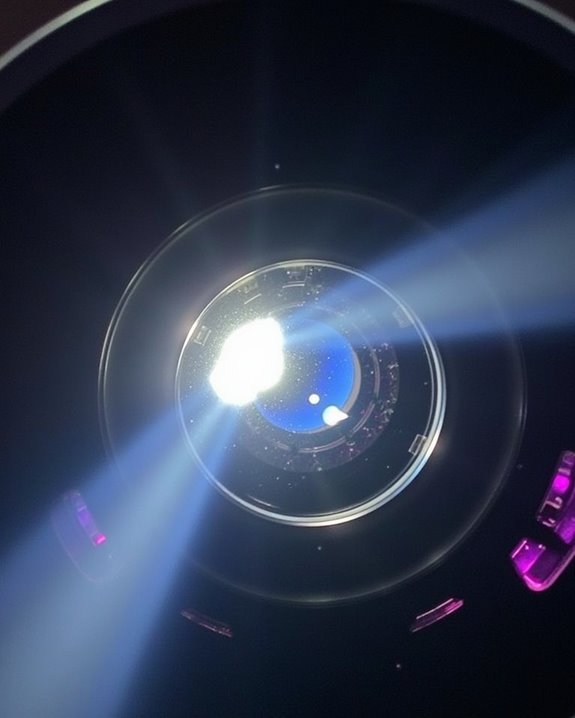Just when you’re settling in for movie night, that dim projector image can ruin the experience. You’re not alone if you’ve squinted at faded colors or strained to see details in dark scenes. Whether you’ve invested in a top-tier projector or a budget-friendly model, several practical adjustments can dramatically improve brightness without breaking the bank. The solutions range from simple setting tweaks to strategic room modifications, and the difference in picture quality might surprise you.
Key Takeaways
- Adjust projector settings by increasing brightness, setting contrast to 55-65%, and disabling eco-mode for maximum light output.
- Control ambient light with blackout curtains, dimmed fixtures, and darker wall colors to reduce competing light sources.
- Select a high-gain screen (1.1-2.5) designed for ambient light rejection to amplify brightness and improve image clarity.
- Clean lens and air filters regularly to prevent dust buildup that diminishes brightness over time.
- Consider upgrading to a laser projector with higher lumens if your current device cannot achieve desired brightness levels.
Optimize Your Projector Settings for Maximum Brightness
When you’re trying to get the most out of your projector, optimizing the display settings should be your first step toward achieving maximum brightness. Start by manually increasing the brightness level in your projector’s menu system, then adjust the contrast to between 55-65% to maintain color accuracy while enhancing image illumination.
For even better results, disable eco-mode, which conserves power but considerably reduces brightness output. Proper lens adjustment can dramatically improve brightness, sometimes doubling the perceived illumination when correctly focused. Color calibration is also essential—select appropriate color modes like “Cinema” or “Movie” for content-specific optimization. If your projector supports HDR, enable these settings to improve both brightness and color dynamic range. Finally, ensure your projector’s lumen output matches your room size, particularly in environments with ambient light. For rooms with more ambient light, selecting a projector with higher brightness (ANSI lumens) will significantly enhance image clarity and visibility.
Strategic Room Setup: Minimizing Ambient Light

Although your projector’s settings markedly impact brightness, the environment where you use it plays an equally essential role in achieving ideal image quality. Start by controlling your room lighting with dimmable fixtures, positioned to avoid direct screen illumination that causes washout. Cover windows with dark curtains or blinds to block natural light that diminishes color contrast.
For optimal results, paint your walls in matte or eggshell finishes rather than semi-gloss, preferably using darker colors to minimize reflections. Wall textures should be smooth to avoid creating scattered light patterns. Position your furniture strategically, avoiding shiny surfaces near the projection area, and consider using an ALR screen that rejects ambient light. Arrange your viewing space so overhead lights don’t create glare on the screen, ensuring the projector itself remains shielded from nearby light sources. Additionally, choosing a projector with a brightness level of at least 1000+ ANSI lumens can significantly enhance image clarity in environments with some ambient light.
Choosing the Right Screen for Brightness Enhancement

The right projection screen can dramatically enhance your projector’s brightness, functioning as an essential component in your visual setup rather than merely a surface for display. Screen gain, which measures light reflectivity, profoundly impacts image brightness; high-gain screens (1.1-2.5) reflect more light back to viewers, making them ideal for rooms with ambient light. For darker environments, neutral or low-gain screens provide better color accuracy and wider viewing angles.
Screen size also affects perceived brightness, as larger screens require the same amount of light to be spread across more surface area. When selecting a screen, consider your room’s dimensions, typical lighting conditions, and seating arrangement to determine the best size and gain. Balancing these factors ensures your projected image remains bright and clear, regardless of your viewing environment. Choosing between fixed and portable screens can also influence brightness performance and installation flexibility depending on your setup needs.
Essential Maintenance to Restore and Maintain Brightness

Regular maintenance of your projector isn’t just recommended, it’s absolutely essential for preserving peak brightness and extending the lifespan of your investment. Implement consistent cleaning routines by gently wiping the lens with a microfiber cloth and appropriate lens cleaner, removing dust that diminishes image quality. Your monthly maintenance schedule should include cleaning air filters, either with compressed air or a gentle wash, ensuring ideal airflow and preventing overheating issues that reduce brightness.
Storage tips that will preserve your projector’s performance include keeping it in dry environments to prevent internal moisture damage, covering the device when not in use, and ensuring vents remain unobstructed. Regular inspection of all components, particularly ventilation pathways, helps identify potential issues before they impact your viewing experience.
Hardware Solutions: When to Upgrade Your Projector

Determining when to upgrade your projector represents a critical decision that balances cost considerations against performance needs, especially as technology rapidly evolves in the display market. Assess your current projector’s age and performance, as older models typically consume more power while delivering less brightness. When evaluating replacement options, consider hybrid laser projectors, which offer superior brightness and color accuracy compared to traditional lamp-based models.
Pay attention to the projection angle, as newer models with advanced optics can maintain brightness even when positioned at challenging angles. DLP projectors often provide better contrast than LCD alternatives, while solid-state light sources deliver more consistent brightness with lower long-term maintenance costs. Remember that high-lumen projectors perform better in well-lit environments but may increase power consumption considerably.
Frequently Asked Questions
Can Heat From Projectors Affect Brightness Over Time?
Did you know projectors can lose 50% brightness before failure? Yes, excessive heat considerably reduces your lamp lifespan. Without proper heat dissipation, temperatures rise, causing lamp components to degrade and dim over time.
Will Viewing Angle Impact Perceived Brightness?
Yes, viewing angle considerably impacts brightness perception. As you move away from the center, you’ll notice decreased brightness. Your perceived brightness drops by 50% at the half gain viewing angle position.
Do Projection Distance Calculators Help Optimize Brightness?
Yes, projection distance calculators help optimize brightness by guiding proper projection calibration. They prevent excessive light diffusion by determining the ideal distance between your projector and screen, ensuring you’ll achieve maximum perceived brightness.
Can Projection Mapping Techniques Improve Brightness in Specific Areas?
Painting with light, you can absolutely improve brightness in targeted areas. Through color calibration, multi-projector overlapping, and lens enhancement techniques, you’ll boost luminance exactly where you need it without affecting other regions.
How Does Audio-Visual Integration Affect Perceived Image Quality?
Audio-visual integration enhances your perception of image clarity and color accuracy. When sound and visuals sync perfectly, you’ll notice improved overall quality as your brain processes the combined stimuli more effectively than either alone.