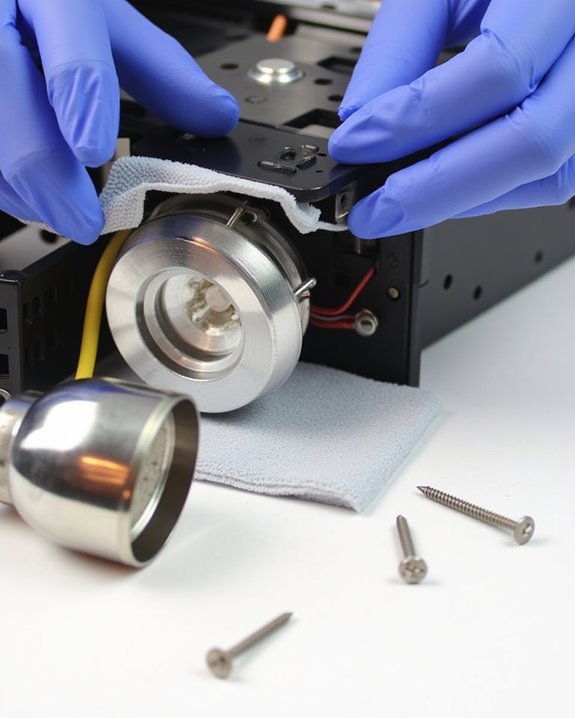Imagine finding your favorite movie scene suddenly obscured by fuzzy shadows caused by lint buildup in your Happrun projector. You’ll need to address this common issue promptly to maintain ideal image quality and prevent potential overheating. Lint accumulation restricts airflow through ventilation systems, forcing internal components to work harder and potentially shortening your projector’s lifespan. The good news is that with proper tools and techniques, you can safely remove this debris without damaging your investment. Following the right cleaning protocol ensures your entertainment centerpiece continues delivering crystal-clear visuals for years to come.
Key Takeaways
- Power off, disconnect, and allow the projector to cool for 20 minutes before beginning any cleaning procedure.
- Use a blower bulb to dislodge surface lint, followed by soft-bristled brushes for exterior vents and air filters.
- Clean intake and exhaust vents with gentle vacuum suction or compressed air from a safe distance.
- Perform weekly external inspections and clean filters every 2-3 months, following Happrun’s guidelines for access.
- Monitor performance indicators like image quality deterioration or unusual fan noise to identify when lint removal is needed.
Why Lint Removal Matters for Your Projector
While you might not think about it often, regular lint removal is essential for maintaining your Happrun projector’s performance and longevity. Dust accumulation and airflow obstruction can considerably reduce your device’s operational lifespan, leading to costly repairs or premature replacement.
When lint builds up inside your projector, it restricts proper airflow, causing internal components to overheat and potentially fail. Additionally, accumulated dust on optical elements directly impacts image quality, resulting in less sharp, dimmer projections during your presentations. Regular cleaning ensures your Happrun projector delivers consistent, high-quality visuals while operating efficiently. Ensuring proper ventilation is especially important for devices with AI smart features like auto focus and auto keystone correction to maintain optimal functionality.
Essential Cleaning Tools for the Happrun Projector

Before you begin the maintenance process for your Happrun projector, you’ll need to gather the right tools for effective lint removal. Compressed air cans with thin nozzles and manual lens blowers are essential for dislodging lint without introducing moisture, while soft-bristle brushes help sweep debris from vents without causing damage.
For delicate lens surfaces, invest in microfiber cloths and lens-specific brushes that won’t scratch sensitive components. Tool maintenance is vital; keep your cleaning supplies in a small container, free from dust that could transfer to your projector. Wear cleaning gloves to prevent oils from your skin affecting optical surfaces, maintaining cleaning safety throughout the process. A small vacuum cleaner can be useful for removing collected lint from your workspace, ensuring a clean environment for maintenance procedures. Using wrinkle-free surfaces for your projector screen ensures that lint does not cling to the material, making maintenance easier.
Preparing Your Projector for Cleaning
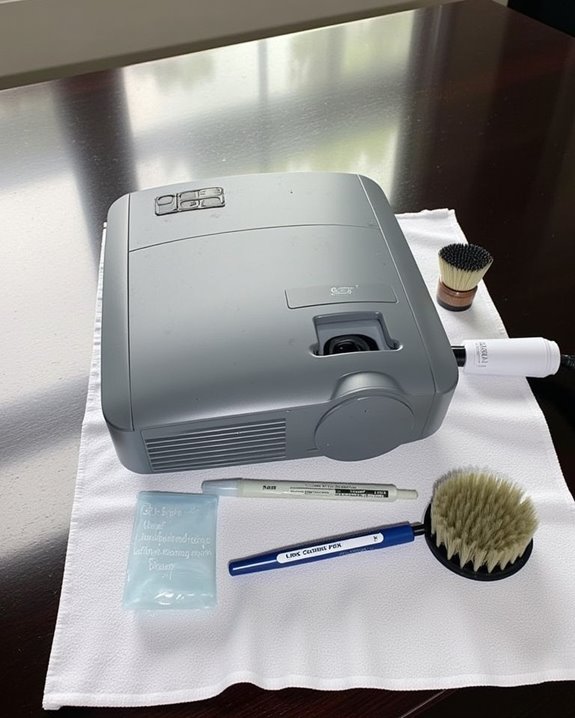
Proper preparation of your Happrun projector constitutes the essential foundation for effective lint removal, ensuring both your safety and the device’s longevity. Before beginning, completely power off your projector and disconnect it from its power supply compatibility components, allowing at least 20 minutes for cooling. Place the device on a stable, flat surface with a clean microfiber cloth underneath to prevent scratches during projector mounting adjustments.
Work in a well-ventilated area while wearing protective gloves to prevent oil transfer from your fingers to sensitive components. Remove all cables and external accessories for complete access to all surfaces. Gently tap the projector to dislodge loose lint, then use a blower bulb to clear away surface debris before proceeding with detailed cleaning procedures. Using a blower bulb is especially effective for removing lint without damaging the projector’s delicate internal parts.
Step-by-Step Exterior Lint Removal Techniques

Effective exterior lint removal begins with a targeted approach to your Happrun projector’s outer surfaces, building on your careful preparation. Using a soft-bristled brush, gently sweep visible lint from the projector’s exterior, paying special attention to the air filter located on the lower left side where dust accumulation causes performance issues. Next, apply compressed air to dislodge stubborn debris, maintaining distance to prevent damage.
For thorough air filter maintenance, use a vacuum cleaner on a gentle setting to remove lint from intake and exhaust vents, ensuring proper airflow. Follow with a slightly damp, lint-free cloth for exterior surfaces, avoiding electronic components. Remember, harsh chemicals can damage your projector’s finish, so stick with dry or minimally damp cleaning tools. Regular attention to these areas prevents excessive dust buildup that could compromise your projector’s longevity.
Safely Cleaning the Projector Lens

The lens of your Happrun projector, while robust in design, requires delicate handling when dealing with accumulated lint and debris. Before beginning the lens cleaning process, guarantee your projector is turned off, unplugged, and completely cooled to prevent potential damage or burns.
For effective dust removal, start with a manual lens blower or soft brush to dislodge loose particles, being careful not to scratch the surface. Next, apply a small amount of lens cleaning solution to a microfiber cloth, never directly onto the lens, and wipe in gentle circular motions. This technique helps prevent streaks while removing stubborn smudges.
Always avoid harsh glass cleaners, canned air, or abrasive materials that could damage the optical surface. After cleaning, inspect the lens for any remaining debris before powering on your Happrun projector.
Handling Ventilation System Lint Buildup

Maintaining your Happrun projector’s ventilation system guarantees ideal performance, as lint buildup can severely compromise functionality if left unchecked. Proper air filter maintenance requires powering off and unplugging your projector before removing filters from side or bottom locations, then gently cleaning with a soft brush or small vacuum to remove accumulated debris. For stubborn lint, wash filters with mild soap and water, ensuring they’re completely dry before reinstallation.
Internal component inspection should occur every 100 operation hours or quarterly, focusing on intake vents, exhaust ports, and fan areas where lint typically collects. Avoid using compressed air, which can force particles deeper into sensitive components. Position your projector away from carpeted areas and fabric-covered surfaces to minimize lint accumulation, and consider maintaining spare filters for immediate replacement when necessary.
When to Seek Professional Cleaning Help

While routine maintenance can address most lint issues in your Happrun projector, recognizing when to seek professional cleaning assistance is essential for preserving your device’s longevity and performance quality. Your regular maintenance routines may not be sufficient when persistent image degradation occurs despite external cleaning, or when the projector unexpectedly shuts down due to overheating.
Consider professional help when you notice unusual fan noises or markedly reduced brightness, especially if your projector operates in environments with smoke or high dust levels. Professional technicians possess the specialized tools and expertise to safely disassemble your Happrun, clean delicate internal components, and identify potential issues before they cause failure. For high-lumen models or projectors used in commercial settings, implementing professional troubleshooting tips and scheduling annual service appointments can prevent costly downtime and extend your equipment’s operational lifespan.
Preventative Measures to Minimize Lint Accumulation

Preventing lint accumulation in your Happrun projector begins with strategic planning rather than reactive cleaning, which can substantially extend its lifespan and maintain ideal performance quality. Position your projector away from ventilation ducts and windows where airborne particles concentrate, elevating it on stable surfaces to minimize exposure to floor dust. Indoor air quality greatly impacts projector longevity, so consider installing air purification systems in your viewing area.
Implement these dust prevention strategies: always use the provided lens cap when the projector isn’t operating, invest in a specially designed dust cover that allows ventilation without permitting dust intrusion, and regularly maintain the air filters according to Happrun’s specifications. For optimal protection, keep fabric materials away from the immediate vicinity, and control room humidity to reduce static electricity that attracts lint to projector surfaces.
Recommended Cleaning Schedule for Optimal Performance

To guarantee your Happrun projector delivers consistently stunning visuals, you’ll need to follow a regular cleaning schedule that addresses both routine maintenance and deeper cleaning sessions. Conduct visual inspections weekly or after every 3-4 uses, wiping external surfaces with a microfiber cloth between uses to maximize dust prevention.
For average home environments, schedule thorough internal cleaning every 2-3 months, increasing this cleaning frequency in dusty locations like workshops or homes with pets. Monitor your projector’s performance indicators—such as image quality, unusual fan noise, or unexpected overheating—as these often signal that maintenance is needed. By establishing and following a consistent cleaning routine, you’ll extend your Happrun projector’s lifespan while maintaining ideal image quality and preventing performance issues related to lint accumulation.
Frequently Asked Questions
Can I Use Lens Wipes Designed for Eyeglasses on My Projector Lens?
You can use eyeglass lens wipes on your projector lens if they’re specifically designed for optical surfaces. They’re effective for dust removal and lens cleaning, but avoid applying pressure to prevent scratching the delicate coating.
Will Vacuuming the Exterior Damage My Happrun Projector?
An ounce of prevention is worth a pound of cure. You shouldn’t vacuum your projector as it risks static damage and may dislodge parts. For safer exterior cleaning, use a soft microfiber cloth instead.
How Can I Tell if Lint Is Affecting My Projector’s Performance?
You’ll notice dust buildup affecting performance through dimmer images, reduced screen clarity, louder fan noise, and excessive heat. Your projector might also run hotter than normal or display distorted images in severe cases.
Can I Clean the Projector While It’s Still Warm?
It’s less than ideal to perform maintenance during projector warm up. You’ll want to wait until your device reaches room cleaning temperature. You shouldn’t clean while it’s warm—this risks burns and component damage.
Is Compressed Air Safe for All Internal Components?
While generally safe, compressed air isn’t risk-free for all internal components. You’ll need to use short bursts, keep the can upright, and maintain distance to prevent internal component damage. Air compressor safety is essential.